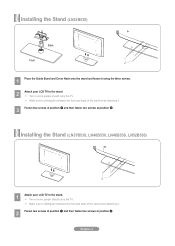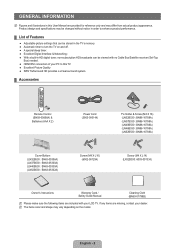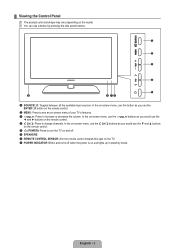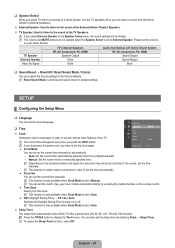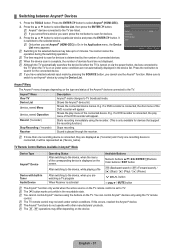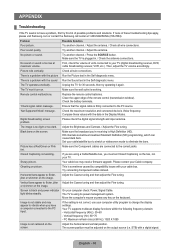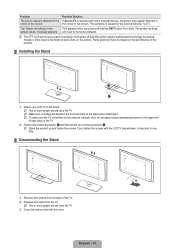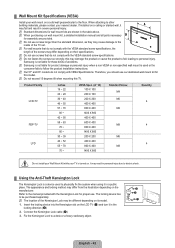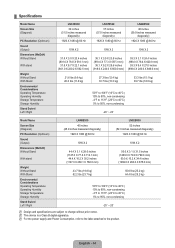Samsung LN32B530 - 32" LCD TV Support and Manuals
Get Help and Manuals for this Samsung item

View All Support Options Below
Free Samsung LN32B530 manuals!
Problems with Samsung LN32B530?
Ask a Question
Free Samsung LN32B530 manuals!
Problems with Samsung LN32B530?
Ask a Question
Most Recent Samsung LN32B530 Questions
My Samsung Ln32b530p7fxz Will Not Turn On, Just The Red Light Blinks
(Posted by Anonymous-139096 9 years ago)
No Picture But Sound.
Picture went out while watching tv, but sound stayed on. Tried unplugging and plugging back in. Trie...
Picture went out while watching tv, but sound stayed on. Tried unplugging and plugging back in. Trie...
(Posted by alp1906 13 years ago)
Samsung LN32B530 Videos
Popular Samsung LN32B530 Manual Pages
Samsung LN32B530 Reviews
We have not received any reviews for Samsung yet.