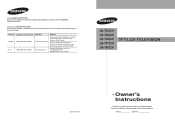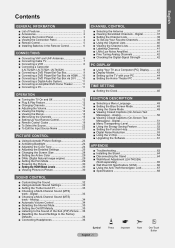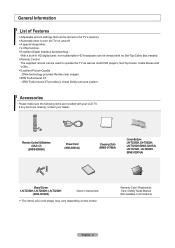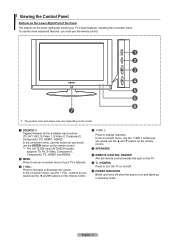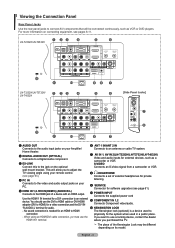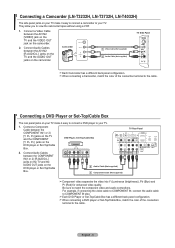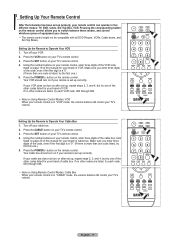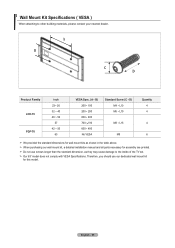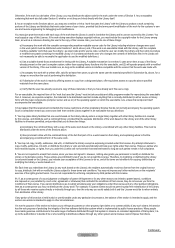Samsung LNT3232HX - 32" LCD TV Support and Manuals
Get Help and Manuals for this Samsung item

View All Support Options Below
Free Samsung LNT3232HX manuals!
Problems with Samsung LNT3232HX?
Ask a Question
Free Samsung LNT3232HX manuals!
Problems with Samsung LNT3232HX?
Ask a Question
Most Recent Samsung LNT3232HX Questions
How Much Is A Used Samsung Lnt3232h 32' Lcd Tv. Res-1366 X 768 - 2x Hdmi
none
none
(Posted by macspeed123 1 year ago)
Samsung Ln-t3232h Ghostly Background With Nothing Connected But Power
Ghost/ blurry screen
Ghost/ blurry screen
(Posted by bigdog4041 6 years ago)
Black Screen
I have sound but no picture in my samsung lnt3232hx/xaa
I have sound but no picture in my samsung lnt3232hx/xaa
(Posted by eatingwithedking 12 years ago)
Popular Samsung LNT3232HX Manual Pages
Samsung LNT3232HX Reviews
We have not received any reviews for Samsung yet.