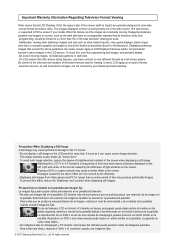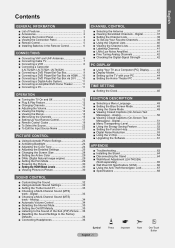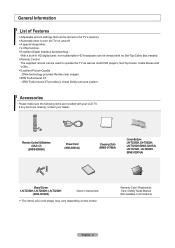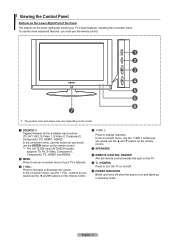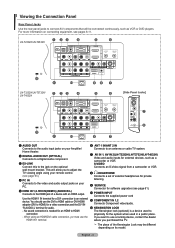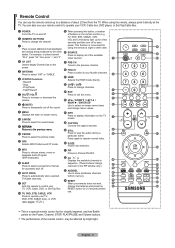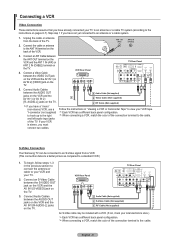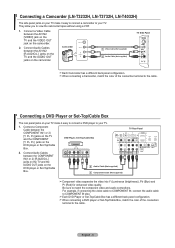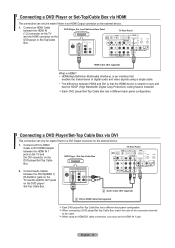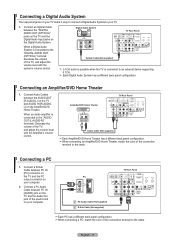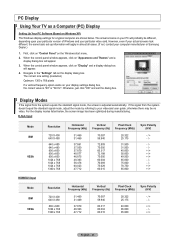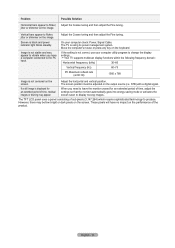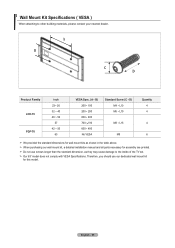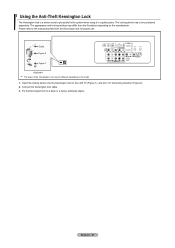Samsung LNT3232HX Support Question
Find answers below for this question about Samsung LNT3232HX - 32" LCD TV.Need a Samsung LNT3232HX manual? We have 1 online manual for this item!
Question posted by macspeed123 on April 29th, 2022
How Much Is A Used Samsung Lnt3232h 32' Lcd Tv. Res-1366 X 768 - 2x Hdmi
none
Current Answers
Answer #1: Posted by SonuKumar on April 30th, 2022 12:30 AM
Samsung LNT3232HX
Les than 3 year old- 550$
less than 5 years old - 450$
Do not buy - more that 6 years old
Please respond to my effort to provide you with the best possible solution by using the "Acceptable Solution" and/or the "Helpful" buttons when the answer has proven to be helpful.
Regards,
Sonu
Your search handyman for all e-support needs!!
Related Samsung LNT3232HX Manual Pages
Samsung Knowledge Base Results
We have determined that the information below may contain an answer to this question. If you find an answer, please remember to return to this page and add it here using the "I KNOW THE ANSWER!" button above. It's that easy to earn points!-
General Support
... Panel window, under Appearance and Personalization, click Adjust Screen Resolution. See below . Macs your Samsung LCD or DLP TV to your TV. DVI input jack, or, for Samsung's 2007 or newer models, more than one HDMI jack, you need to the left to the PC In jack on your TV. You cannot use the HDMI jack marked HDMI... -
General Support
... discontinued Samsung LCD monitors are HDTV ready and can attach a number of each device. RF-Coaxial: Composite / S-Video with an HDMI to attach your monitor as High Definition (HD) TVs: 173MW 192MP... Component Video) available on the front panel of the set -top-box or tuner with either a DVI output jack using the same cables as a TV by attaching an external tuner or set top... -
General Support
..., set-top-box, DVD player, VCR, etc.) are trying to blink and the TV won't turn it on, the TV may be using your problem, most likely the power supply in the TV is failing and you have connected your LCD TV to a computer and the Power Light blinks continuously and the screen doesn't go on...
Similar Questions
Trying To Use Youtube On My Tv
How do I pull up YouTube on my tv without original remote
How do I pull up YouTube on my tv without original remote
(Posted by foevaanyer78 2 years ago)
Which Wireless Adaptor To Use For Samsung Lcd Tv Ln52a650
(Posted by todmfl2 9 years ago)
Samsung Ln32a650 - 32' Lcd Tv
I Found This Tv For $350. Is This A Good Price????
I Found This Tv For $350. Is This A Good Price????
(Posted by ELGUAPO916 11 years ago)
Can I Use Headphones With My Tv? If I Can Where Do I Plug It In?
(Posted by janpsvanwyk 11 years ago)