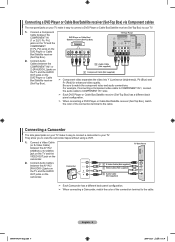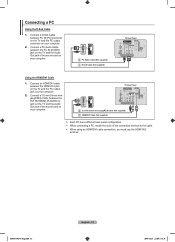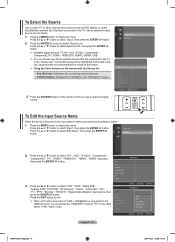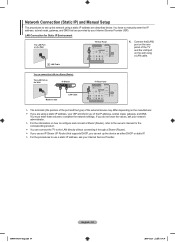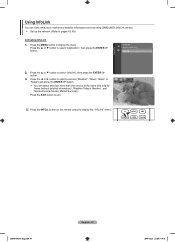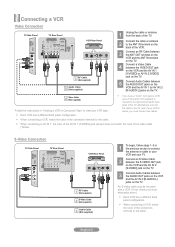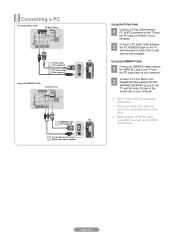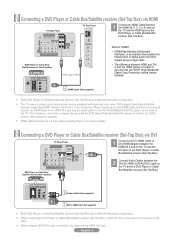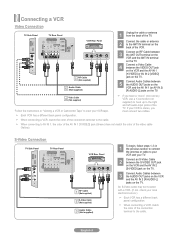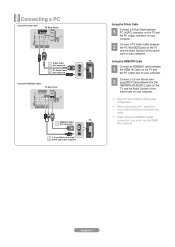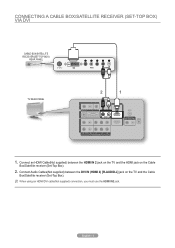Samsung LN52A650 Support Question
Find answers below for this question about Samsung LN52A650 - 52" LCD TV.Need a Samsung LN52A650 manual? We have 6 online manuals for this item!
Question posted by todmfl2 on August 15th, 2014
Which Wireless Adaptor To Use For Samsung Lcd Tv Ln52a650
The person who posted this question about this Samsung product did not include a detailed explanation. Please use the "Request More Information" button to the right if more details would help you to answer this question.
Current Answers
Related Samsung LN52A650 Manual Pages
Samsung Knowledge Base Results
We have determined that the information below may contain an answer to this question. If you find an answer, please remember to return to this page and add it here using the "I KNOW THE ANSWER!" button above. It's that easy to earn points!-
General Support
... black borders, your screen periodically. In general, you are using your TV to 4:3, and have black bars, black borders, etc. Are LCD TVs Subject To Screen Burn In? If, for "...To Change The Aspect Ratio On Your TV" Changing Picture Size If Your Watching TV For Long Periods of the picture occasionally if you are using your LCD TV as a computer monitor, the same ... -
How To Remove Applications From Internet@TV SAMSUNG
LCD TV > Before You Begin Important: Before using Internet@TV, press the INTERNET@TV button on your wired network, start using Internet@TV, you can press the MENU button, select Application, select Content View, and then select Internet@TV Product : Televisions > LN40C650L1F 20011. information on connecting your TV to your remote. How To Remove Applications From Internet@TV ... -
Using Anynet+ With A Home Theater SAMSUNG
...the content. LCD TV 2317. To use the remotes from the home theater or Blu-ray player. Content Feedback Q1. Were you satisfied with this is accomplished by using HDMI pass ...TV and Home Theater Using HDMI Pass Through. You do not need to use your TV's remote to the home theater. And when you have a Blu-Ray player with an Anynet+ Device Connected to the LN40A750 using the television...
Similar Questions
Wireless Adaptor And Our Led Tv Model Above
Our TV is not asking the question as to whether or not we want to use wireless or wired. So we canno...
Our TV is not asking the question as to whether or not we want to use wireless or wired. So we canno...
(Posted by treastimes 8 years ago)
Samsung Lcd Tv Ln52a650a1fxza Cannot Click On Menu Screen
(Posted by Twrode 9 years ago)
What Is The Best Calibration Settings For The Samsung Lcd Tv Model
ln52a650a1fxza
ln52a650a1fxza
(Posted by jdmowe 10 years ago)
Compatible Usb Wireless Adaptor
What USB wireless adaptor is compatable with this model? I would like to connect my Samsung model U...
What USB wireless adaptor is compatable with this model? I would like to connect my Samsung model U...
(Posted by yi0ta4 10 years ago)
My Samsung 52 Lcd Tv Has Tripling Of The Picture And Ghosting On The Right Side
at the moment it is intermitt I have had the cable connections checked. It is only for a few minutes...
at the moment it is intermitt I have had the cable connections checked. It is only for a few minutes...
(Posted by lexalarm 13 years ago)