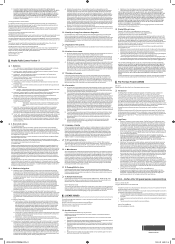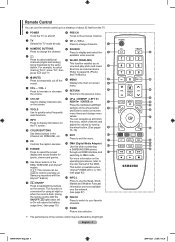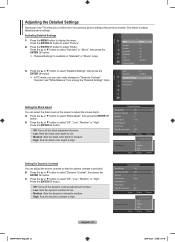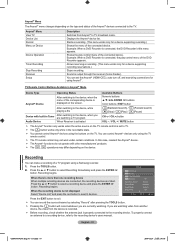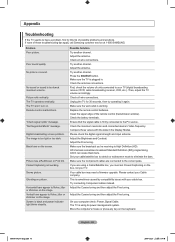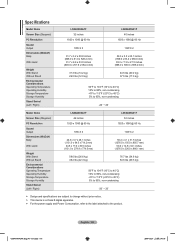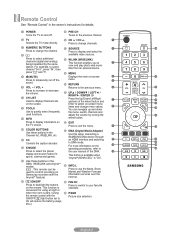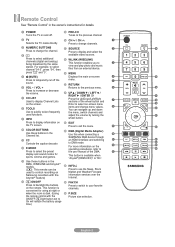Samsung LN52A650 - 52" LCD TV Support and Manuals
Get Help and Manuals for this Samsung item

View All Support Options Below
Free Samsung LN52A650 manuals!
Problems with Samsung LN52A650?
Ask a Question
Free Samsung LN52A650 manuals!
Problems with Samsung LN52A650?
Ask a Question
Most Recent Samsung LN52A650 Questions
Ln52a650a1fxza Picture Goes Black
picture and volume work when you first turn on, but after a few minutes the screen goes black and on...
picture and volume work when you first turn on, but after a few minutes the screen goes black and on...
(Posted by dougski7 1 year ago)
Display Panel Says Of Of And The Freezer Is Frosting On All Surfaces.
My Samsung refrigerator is displaying OF OF on front panel. Freezer is frosting up and refrigerated ...
My Samsung refrigerator is displaying OF OF on front panel. Freezer is frosting up and refrigerated ...
(Posted by Cdr1129 8 years ago)
Tv Contact To Iphone 6
I have tv model Un50h603afI can not connect to my iPhone Tv does not have that application Need help
I have tv model Un50h603afI can not connect to my iPhone Tv does not have that application Need help
(Posted by daneshrad1 8 years ago)
Tv Screen Is Flashing
My Samsung Tv Screen Is Flashing. How Do I Fix It
My Samsung Tv Screen Is Flashing. How Do I Fix It
(Posted by eswise44 8 years ago)
Will The Stand That Comes With This Tv Hold A 65 Inch Samsung Tv
(Posted by williamhorvath 9 years ago)
Samsung LN52A650 Videos
Popular Samsung LN52A650 Manual Pages
Samsung LN52A650 Reviews
 Samsung has a rating of 4.00 based upon 1 review.
Get much more information including the actual reviews and ratings that combined to make up the overall score listed above. Our reviewers
have graded the Samsung LN52A650 based upon the following criteria:
Samsung has a rating of 4.00 based upon 1 review.
Get much more information including the actual reviews and ratings that combined to make up the overall score listed above. Our reviewers
have graded the Samsung LN52A650 based upon the following criteria:
- Durability [1 rating]
- Cost Effective [1 rating]
- Quality [1 rating]
- Operate as Advertised [1 rating]
- Customer Service [1 rating]