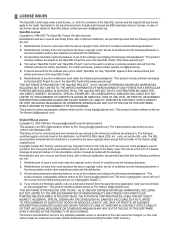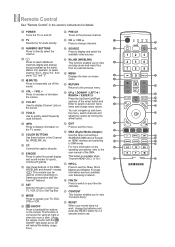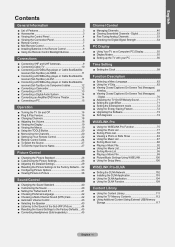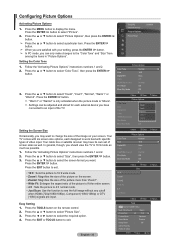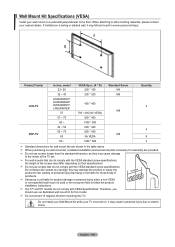Samsung LN52A850 - 52" LCD TV Support and Manuals
Get Help and Manuals for this Samsung item

View All Support Options Below
Free Samsung LN52A850 manuals!
Problems with Samsung LN52A850?
Ask a Question
Free Samsung LN52A850 manuals!
Problems with Samsung LN52A850?
Ask a Question
Most Recent Samsung LN52A850 Questions
How Do I Connect To The Wifi Without A Remote?
(Posted by lrssavage22 2 years ago)
How To Set Tv Up In Uk If It's Baught In America?
we baught TV in America and now we took it back to Uk. Can you advised how to set it up. Because now...
we baught TV in America and now we took it back to Uk. Can you advised how to set it up. Because now...
(Posted by ivetutee 8 years ago)
How To Turn On Ln52a850 Without Remote
I dont have the remote. ?. And I cant find any buttons on how to turn it on
I dont have the remote. ?. And I cant find any buttons on how to turn it on
(Posted by firstchoicesports 8 years ago)
Samsung LN52A850 Videos
Popular Samsung LN52A850 Manual Pages
Samsung LN52A850 Reviews
We have not received any reviews for Samsung yet.