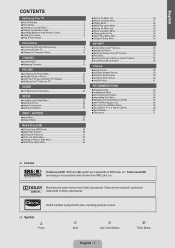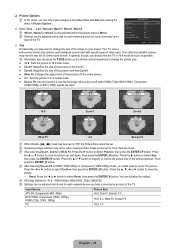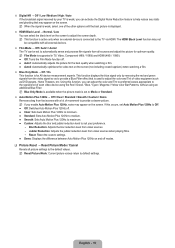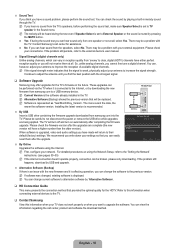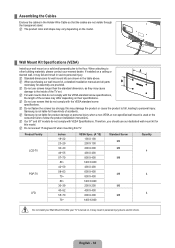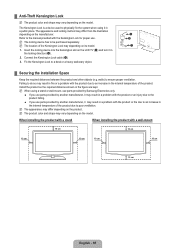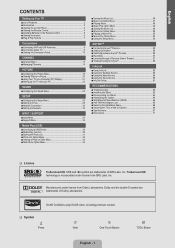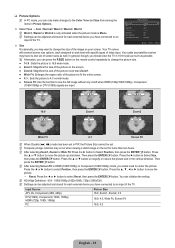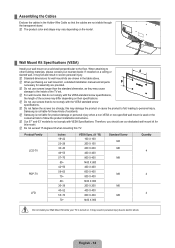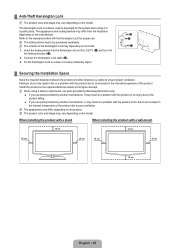Samsung LN52B630 - 52" LCD TV Support and Manuals
Get Help and Manuals for this Samsung item

View All Support Options Below
Free Samsung LN52B630 manuals!
Problems with Samsung LN52B630?
Ask a Question
Free Samsung LN52B630 manuals!
Problems with Samsung LN52B630?
Ask a Question
Most Recent Samsung LN52B630 Questions
Problem With Receiving Signals Over The Air
My Antenna & Wire Are Fine I Have Tested It On Other Tv's. I Cannot Receive Channel 6 Wpvi-hd On...
My Antenna & Wire Are Fine I Have Tested It On Other Tv's. I Cannot Receive Channel 6 Wpvi-hd On...
(Posted by WRONA57 1 year ago)
How To Get To Hdmi4 From Hdmi1
how to get to hdmi4 fromhdmi1 without the remote?
how to get to hdmi4 fromhdmi1 without the remote?
(Posted by ddban 5 years ago)
Best Options For Articulating Wall Mount That Will Work With A Samsung Ln52b630
Model options for an articulating wall mount that are compatible with a Samsung Model LN52B630
Model options for an articulating wall mount that are compatible with a Samsung Model LN52B630
(Posted by drewreich1 8 years ago)
Tv Will Not Turn On
i have a 2 yr. old sansung tv that will not turn on.
i have a 2 yr. old sansung tv that will not turn on.
(Posted by inrut7 12 years ago)
Samsung LN52B630 Videos
Popular Samsung LN52B630 Manual Pages
Samsung LN52B630 Reviews
We have not received any reviews for Samsung yet.