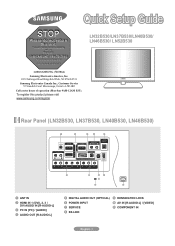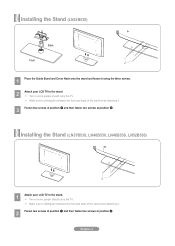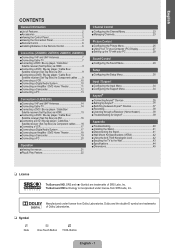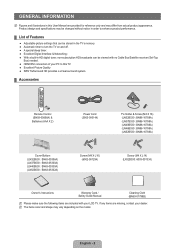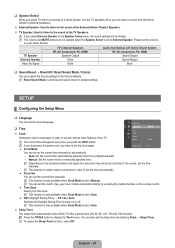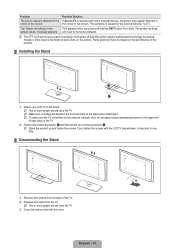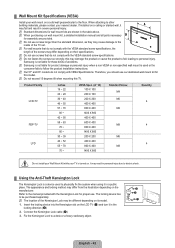Samsung LN52B530 - 52" LCD TV Support and Manuals
Get Help and Manuals for this Samsung item

View All Support Options Below
Free Samsung LN52B530 manuals!
Problems with Samsung LN52B530?
Ask a Question
Free Samsung LN52B530 manuals!
Problems with Samsung LN52B530?
Ask a Question
Most Recent Samsung LN52B530 Questions
Volume To High When I Use The Samsung Remote To Turn The Tv On
When I use the remote to turn on the tv, the volume column starts off at 96, I then reduce the volum...
When I use the remote to turn on the tv, the volume column starts off at 96, I then reduce the volum...
(Posted by geraldwiseman 12 years ago)
My Screen Keeps Going Off = Goes Black Then Comes Back, Flashes On And Off
(Posted by DINNY22222 12 years ago)
Owners Manual For Samsung Model Ln52b530p7fxza
(Posted by michaelh 13 years ago)
Ln52b530 - Lightening Strike Through Satellite Line
I had a lightening come through the satellite coax connection, through the receiver and take out thi...
I had a lightening come through the satellite coax connection, through the receiver and take out thi...
(Posted by esconsult 13 years ago)
Popular Samsung LN52B530 Manual Pages
Samsung LN52B530 Reviews
 Samsung has a rating of 2.00 based upon 1 review.
Get much more information including the actual reviews and ratings that combined to make up the overall score listed above. Our reviewers
have graded the Samsung LN52B530 based upon the following criteria:
Samsung has a rating of 2.00 based upon 1 review.
Get much more information including the actual reviews and ratings that combined to make up the overall score listed above. Our reviewers
have graded the Samsung LN52B530 based upon the following criteria:
- Durability [1 rating]
- Cost Effective [1 rating]
- Quality [1 rating]
- Operate as Advertised [1 rating]
- Customer Service [1 rating]