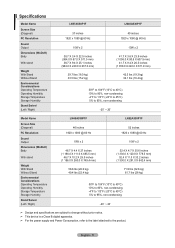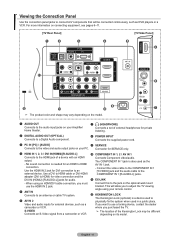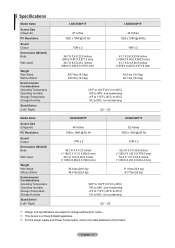Samsung LN52A530 - 52" LCD TV Support and Manuals
Get Help and Manuals for this Samsung item

View All Support Options Below
Free Samsung LN52A530 manuals!
Problems with Samsung LN52A530?
Ask a Question
Free Samsung LN52A530 manuals!
Problems with Samsung LN52A530?
Ask a Question
Most Recent Samsung LN52A530 Questions
Ln52a530p Tv Takes Few Attempts To Turn On, Also Makes Noise
Ln52a530p Tv Takes Few Attempts To Turn On, Also Makes Noise
Ln52a530p Tv Takes Few Attempts To Turn On, Also Makes Noise
(Posted by ROSEWILLIAM 8 years ago)
Samsung Tv Turning On Issue
Ln52a530p Tv Takes Few Attempts To Turn On, Also Makes Noise And On And Off Before It Turns On.
Ln52a530p Tv Takes Few Attempts To Turn On, Also Makes Noise And On And Off Before It Turns On.
(Posted by ROSEWILLIAM 8 years ago)
Adjusting Screen Resolution On My Samsung Ln52a530 - 52' Lcd Tv.
My picture resolution is out of adjustment. Using the remote control menu, I only have 2 screen reso...
My picture resolution is out of adjustment. Using the remote control menu, I only have 2 screen reso...
(Posted by mccainjs 10 years ago)
Part Number For Ln52a530 Main Board?
(Posted by damhank 11 years ago)
My Tv Keeps Resetting To Store Mode.
I have gone through the steps to reset it from store mode to home mode in plug and play but it keeps...
I have gone through the steps to reset it from store mode to home mode in plug and play but it keeps...
(Posted by tamifaye11 11 years ago)
Samsung LN52A530 Videos
Popular Samsung LN52A530 Manual Pages
Samsung LN52A530 Reviews
We have not received any reviews for Samsung yet.