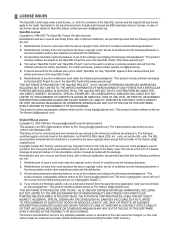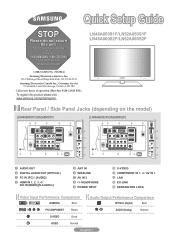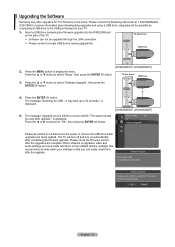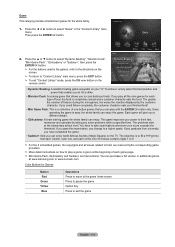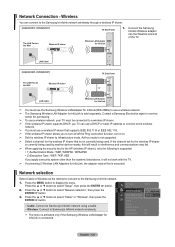Samsung LN52A860 - 52" LCD TV Support and Manuals
Get Help and Manuals for this Samsung item

View All Support Options Below
Free Samsung LN52A860 manuals!
Problems with Samsung LN52A860?
Ask a Question
Free Samsung LN52A860 manuals!
Problems with Samsung LN52A860?
Ask a Question
Most Recent Samsung LN52A860 Questions
Vertical Lines Randomly
Samsung TV LN52A860S2FXZA keeps having vertical lines run through it. It usually happens when I firs...
Samsung TV LN52A860S2FXZA keeps having vertical lines run through it. It usually happens when I firs...
(Posted by mghartson 8 years ago)
Firmware Update For My Ln52a860 Tv
Is there a firmware update available for my LN52A860 TV? The original firmware is in still use from ...
Is there a firmware update available for my LN52A860 TV? The original firmware is in still use from ...
(Posted by lclauss 11 years ago)
Turn On Ln52a860 No Picture But Sound What Could Problem Be?
(Posted by ccoviello 12 years ago)
Samsung LN52A860 Videos
Popular Samsung LN52A860 Manual Pages
Samsung LN52A860 Reviews
We have not received any reviews for Samsung yet.