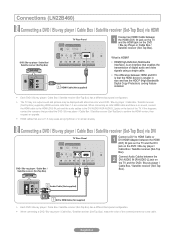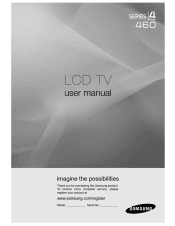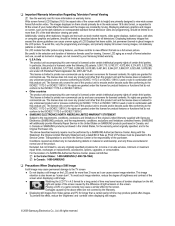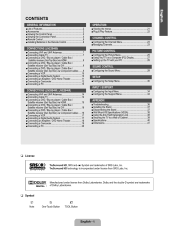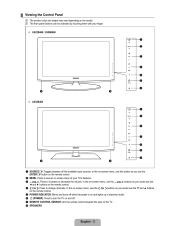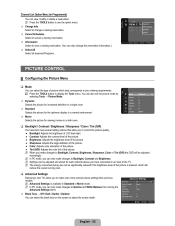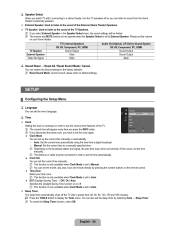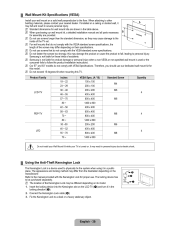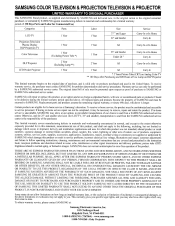Samsung LN22B460 - 21.6" LCD TV Support and Manuals
Get Help and Manuals for this Samsung item

View All Support Options Below
Free Samsung LN22B460 manuals!
Problems with Samsung LN22B460?
Ask a Question
Free Samsung LN22B460 manuals!
Problems with Samsung LN22B460?
Ask a Question
Most Recent Samsung LN22B460 Questions
I Connected Speakers To Tv The Sound Speakers Are Good Need A Manual
(Posted by myuwia37 13 years ago)
Popular Samsung LN22B460 Manual Pages
Samsung LN22B460 Reviews
We have not received any reviews for Samsung yet.