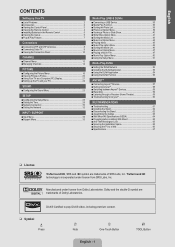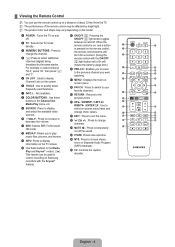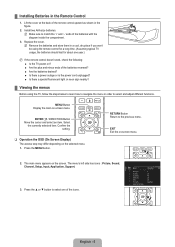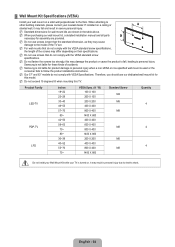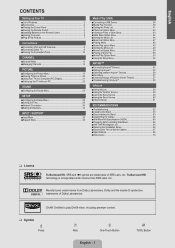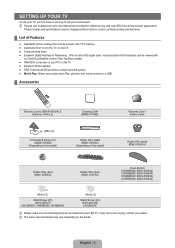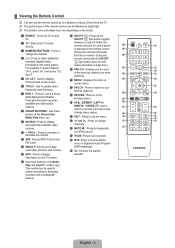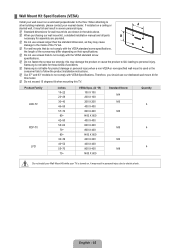Samsung UN55B6000 - 55" LCD TV Support and Manuals
Get Help and Manuals for this Samsung item

View All Support Options Below
Free Samsung UN55B6000 manuals!
Problems with Samsung UN55B6000?
Ask a Question
Free Samsung UN55B6000 manuals!
Problems with Samsung UN55B6000?
Ask a Question
Most Recent Samsung UN55B6000 Questions
How Do I Setup My Samsung Tv To My Wifi Wireless?
I have a Samsung tv when I try to set it up to the wifi it asks for an IP address, subnet mask, gate...
I have a Samsung tv when I try to set it up to the wifi it asks for an IP address, subnet mask, gate...
(Posted by Nicrosa 2 years ago)
Judder And Motion Problems Watching Football
Recently my Samsung started to show judder and jerky movements when watching a football game. I have...
Recently my Samsung started to show judder and jerky movements when watching a football game. I have...
(Posted by robertm14 8 years ago)
Tv Clicking With Red Ligh
is this the power supply or possible the fuse. where is the power supply
is this the power supply or possible the fuse. where is the power supply
(Posted by cliffbauer 9 years ago)
Un55b6000 Where Is The Main Board
(Posted by BRReggie 9 years ago)
Samsung UN55B6000 Videos
Popular Samsung UN55B6000 Manual Pages
Samsung UN55B6000 Reviews
We have not received any reviews for Samsung yet.