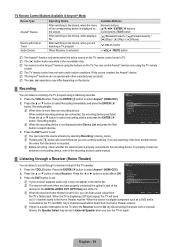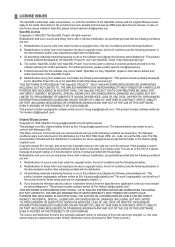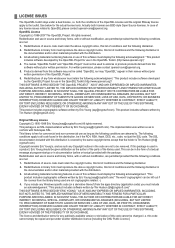Samsung UN46B6000 - 46" LCD TV Support and Manuals
Get Help and Manuals for this Samsung item

View All Support Options Below
Free Samsung UN46B6000 manuals!
Problems with Samsung UN46B6000?
Ask a Question
Free Samsung UN46B6000 manuals!
Problems with Samsung UN46B6000?
Ask a Question
Most Recent Samsung UN46B6000 Questions
Assistance updating My Smart Tv 3d Full Hd Model Un46es65000g Firmware Soporte
Help I can not find the way to update my smart tv samsung model un46es6500g please send my email to ...
Help I can not find the way to update my smart tv samsung model un46es6500g please send my email to ...
(Posted by c10peluchin 6 years ago)
How To Connect Internet To Tivi
show me connect Internet to tivi
show me connect Internet to tivi
(Posted by Anonymous-156034 8 years ago)
Will A Wis12abgnx Work With A Un46b6000vfxza
Will a wis12abgnx work with a Un46b6000vfxza
Will a wis12abgnx work with a Un46b6000vfxza
(Posted by Glennwatson 9 years ago)
How To Reset Samsung Un46b6000 Tv
(Posted by tedebdebos 9 years ago)
Samsung Led Un46b6000 Firmware Updates How To Download
(Posted by acegiwh 9 years ago)
Samsung UN46B6000 Videos
Popular Samsung UN46B6000 Manual Pages
Samsung UN46B6000 Reviews
We have not received any reviews for Samsung yet.