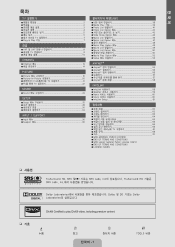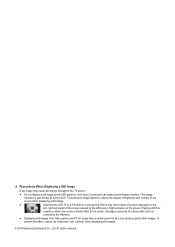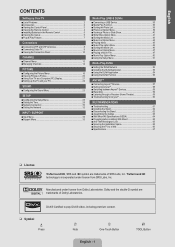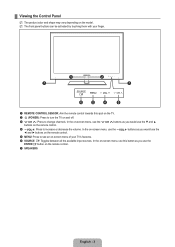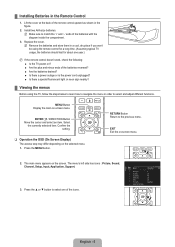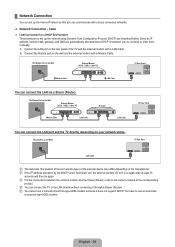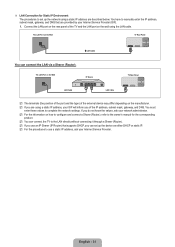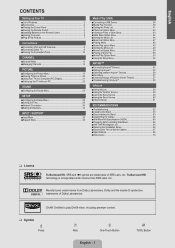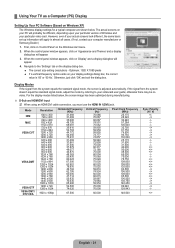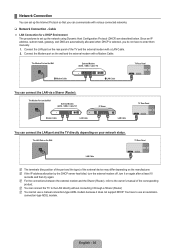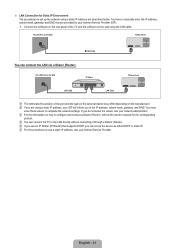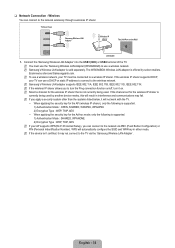Samsung UN46B6000 Support Question
Find answers below for this question about Samsung UN46B6000 - 46" LCD TV.Need a Samsung UN46B6000 manual? We have 7 online manuals for this item!
Question posted by Glennwatson on December 22nd, 2014
Will A Wis12abgnx Work With A Un46b6000vfxza
Will a wis12abgnx work with a Un46b6000vfxza
Current Answers
Related Samsung UN46B6000 Manual Pages
Samsung Knowledge Base Results
We have determined that the information below may contain an answer to this question. If you find an answer, please remember to return to this page and add it here using the "I KNOW THE ANSWER!" button above. It's that easy to earn points!-
General Support
... brightness and contrast of the screen when it is displaying static elements will also decrease the chance of time, you work on other things for more than Plasma TVs, LCD TVs are using your TV set to 4:3, and have black borders on the top and bottom, or on the sides, changing the picture size for... -
General Support
... your Mac supports standard PC video resolutions and the optimum refresh rate of your users manual. Are Samsung LCD TVs That Can Be Used As Computer Monitors Mac Compatible? Samsung LCD TVs will work with the iMac (Intel Core Duo), the MacBook, and the 12 inch PowerBook G4, but you can download... -
General Support
... the Auto Adjust function on most current Samsung TVs, follow these steps: Connect the HDMI Out jack on the left to your TV. In the Control Panel window, double click Display. Click the ...down , and then select 60 Hertz. The Auto Adjust function does not work if you have a 2007 Samsung DLP, LCD, or Plasma TV with an HDMI out jack, you can use the default drivers provided in...
Similar Questions
Assistance updating My Smart Tv 3d Full Hd Model Un46es65000g Firmware Soporte
Help I can not find the way to update my smart tv samsung model un46es6500g please send my email to ...
Help I can not find the way to update my smart tv samsung model un46es6500g please send my email to ...
(Posted by c10peluchin 6 years ago)
Need A Parts List For A Samsung 46' Lcd Tv Model: Ln46c630k1f
Need to replace the IR sensor board.
Need to replace the IR sensor board.
(Posted by dnorman8816 10 years ago)
Samsung 46 Lcd Tv Wont Stop Scanning Channels.
I have a samsung LN46A580P6FXZA tv. When i turn the tv on, within a few minutes it starts scanning a...
I have a samsung LN46A580P6FXZA tv. When i turn the tv on, within a few minutes it starts scanning a...
(Posted by fharjer 11 years ago)