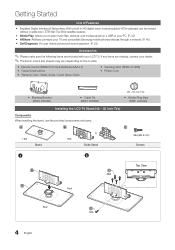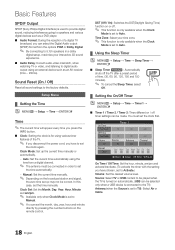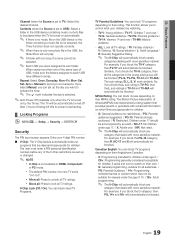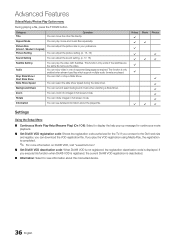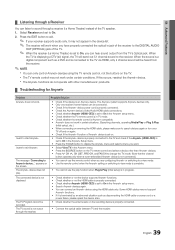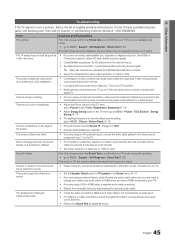Samsung LN46C630K1FXZA Support and Manuals
Get Help and Manuals for this Samsung item

View All Support Options Below
Free Samsung LN46C630K1FXZA manuals!
Problems with Samsung LN46C630K1FXZA?
Ask a Question
Free Samsung LN46C630K1FXZA manuals!
Problems with Samsung LN46C630K1FXZA?
Ask a Question
Most Recent Samsung LN46C630K1FXZA Questions
Need A Parts List For A Samsung 46' Lcd Tv Model: Ln46c630k1f
Need to replace the IR sensor board.
Need to replace the IR sensor board.
(Posted by dnorman8816 10 years ago)
Tv Turns On Repeatedly
I have a samsung ln46c630 lcd tv and when I plug the TV in it turns on by itself and then keeps turn...
I have a samsung ln46c630 lcd tv and when I plug the TV in it turns on by itself and then keeps turn...
(Posted by rahall1984 10 years ago)
Where Can I Buy A Replacement Escutheon For Samsung Lcd Ln46c630
I need to buy a replacement escutheon for my samsung lcd ln46c630. It is the outside frame of the TV...
I need to buy a replacement escutheon for my samsung lcd ln46c630. It is the outside frame of the TV...
(Posted by rahall1984 10 years ago)
Are The Chasis' The Same For The Samsung Ln46c630 And Ln46c530
I have a samsung ln46c630 and i replaced all the boards and cant seem to get the tv to work properly...
I have a samsung ln46c630 and i replaced all the boards and cant seem to get the tv to work properly...
(Posted by rahall1984 10 years ago)
Samsung LN46C630K1FXZA Videos
Popular Samsung LN46C630K1FXZA Manual Pages
Samsung LN46C630K1FXZA Reviews
We have not received any reviews for Samsung yet.