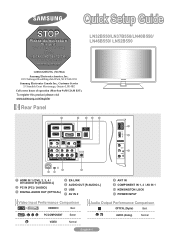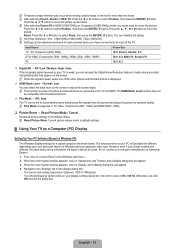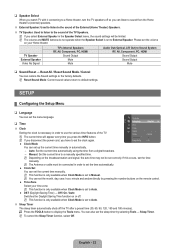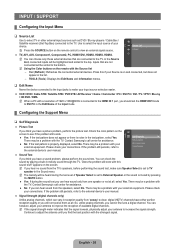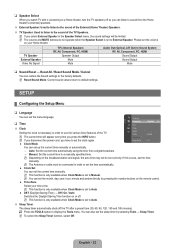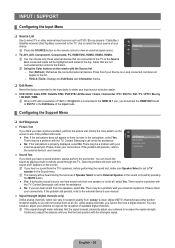Samsung LN52B550 - 52" LCD TV Support and Manuals
Get Help and Manuals for this Samsung item

View All Support Options Below
Free Samsung LN52B550 manuals!
Problems with Samsung LN52B550?
Ask a Question
Free Samsung LN52B550 manuals!
Problems with Samsung LN52B550?
Ask a Question
Most Recent Samsung LN52B550 Questions
Best Settings ?
What are the best settings for a SAMSUNG LNB550K1BXZA TV ?
What are the best settings for a SAMSUNG LNB550K1BXZA TV ?
(Posted by n4gx 4 years ago)
Tv Samsung Ln52b750u1fzxza Fireware Update
(Posted by ponceangell 9 years ago)
Need A New Capaciter For Lcd Tv. Does This Need To Be Soddered Back In Place?
(Posted by mad7613 10 years ago)
We Are Trying To Connect The Stand And Don't Think We Connected It Securely.
westew don't think we connected it securely. Does the tv swivel on stand?
westew don't think we connected it securely. Does the tv swivel on stand?
(Posted by Rebeccamolale 11 years ago)
Popular Samsung LN52B550 Manual Pages
Samsung LN52B550 Reviews
We have not received any reviews for Samsung yet.