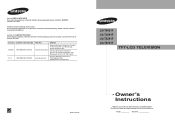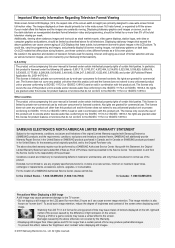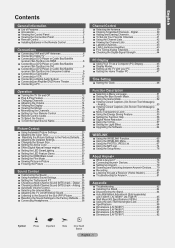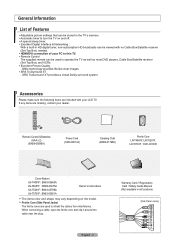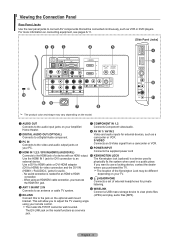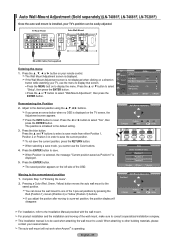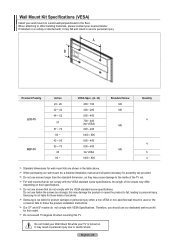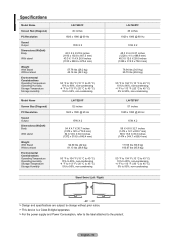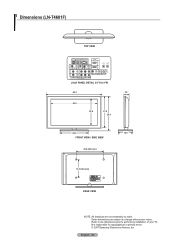Samsung LN-T4681F - 46" LCD TV Support and Manuals
Get Help and Manuals for this Samsung item

View All Support Options Below
Free Samsung LN-T4681F manuals!
Problems with Samsung LN-T4681F?
Ask a Question
Free Samsung LN-T4681F manuals!
Problems with Samsung LN-T4681F?
Ask a Question
Most Recent Samsung LN-T4681F Questions
Samsung Model Lnt4681f Mounting Hardware Needed
what kind of bolts do I need to mount this?
what kind of bolts do I need to mount this?
(Posted by sparkybh 8 years ago)
Gray Screen
After turning tv off and on a short time later the screen goes gray, but had sound.
After turning tv off and on a short time later the screen goes gray, but had sound.
(Posted by kirn1 9 years ago)
Firmware Upgrade
I need a firmware upgrade for my LNT4681FX, I tried downloading the one from from Samsung Web site b...
I need a firmware upgrade for my LNT4681FX, I tried downloading the one from from Samsung Web site b...
(Posted by omasadiisolia 12 years ago)
Popular Samsung LN-T4681F Manual Pages
Samsung LN-T4681F Reviews
We have not received any reviews for Samsung yet.