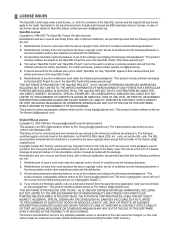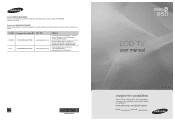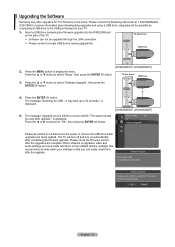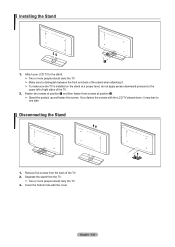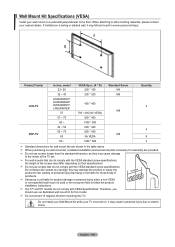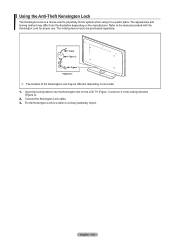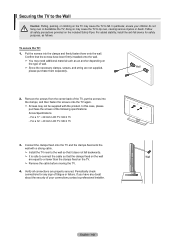Samsung LN46A850 - 46" LCD TV Support and Manuals
Get Help and Manuals for this Samsung item

View All Support Options Below
Free Samsung LN46A850 manuals!
Problems with Samsung LN46A850?
Ask a Question
Free Samsung LN46A850 manuals!
Problems with Samsung LN46A850?
Ask a Question
Most Recent Samsung LN46A850 Questions
Software Update Location For This Tv?
(Posted by ronshindelar 2 years ago)
How To Prevent Overheating On A Samsung Ln46a850?
My TV frequently overheats and shuts off. I've replaced the power supply and checked the fans and al...
My TV frequently overheats and shuts off. I've replaced the power supply and checked the fans and al...
(Posted by Cpatterson123 9 years ago)
Screen
how much cost a screen.. i just broked mind.. its craked.. but i can change it by myself!
how much cost a screen.. i just broked mind.. its craked.. but i can change it by myself!
(Posted by bodyboy22 11 years ago)
Manually Selecting The Ota Hdtv Channels
How can I manually add over the air (OTA) HDTV chanells without using the scanning mode?
How can I manually add over the air (OTA) HDTV chanells without using the scanning mode?
(Posted by vvudler 11 years ago)
Where Can I Buy The Ln46b610a5fxa Samsung Tv?Thanks, Jvieira
(Posted by jvieira37407 11 years ago)
Samsung LN46A850 Videos
Popular Samsung LN46A850 Manual Pages
Samsung LN46A850 Reviews
We have not received any reviews for Samsung yet.