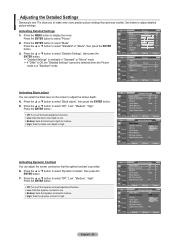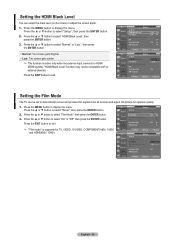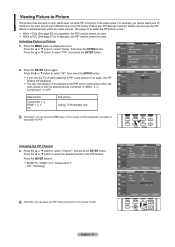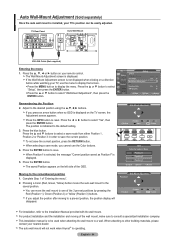Samsung LNT4671F - 46" LCD TV Support and Manuals
Get Help and Manuals for this Samsung item

View All Support Options Below
Free Samsung LNT4671F manuals!
Problems with Samsung LNT4671F?
Ask a Question
Free Samsung LNT4671F manuals!
Problems with Samsung LNT4671F?
Ask a Question
Most Recent Samsung LNT4671F Questions
Vesa Specs For Tabletop Mount
trying to find a compatible tabletop stand but don't know the VESA specs
trying to find a compatible tabletop stand but don't know the VESA specs
(Posted by hollwd68 1 year ago)
Samsung Updates For This Lcd Tv
are there any updates for this tv that should be installed
are there any updates for this tv that should be installed
(Posted by highgearauto 4 years ago)
A Forgetting Of Remote Control
Hi,I have submitte one innovative idea Forgetting Of Remote Control.AFter Submitting ,it didnot ask ...
Hi,I have submitte one innovative idea Forgetting Of Remote Control.AFter Submitting ,it didnot ask ...
(Posted by obuleshkumarmba 6 years ago)
Is There A Free Manual Available For My Side By Side Refigerator #rs25h511bc1aa?
he front of the side by side fridge has lights that indicate Temps, freezer/fridge, water, ice crush...
he front of the side by side fridge has lights that indicate Temps, freezer/fridge, water, ice crush...
(Posted by kyeater 7 years ago)
Why So Hard To Get Free Repair Manual For Dlp Tv
why so hard to get free repair manual for dlp tv
why so hard to get free repair manual for dlp tv
(Posted by rzander 7 years ago)
Samsung LNT4671F Videos
Popular Samsung LNT4671F Manual Pages
Samsung LNT4671F Reviews
 Samsung has a rating of 1.00 based upon 1 review.
Get much more information including the actual reviews and ratings that combined to make up the overall score listed above. Our reviewers
have graded the Samsung LNT4671F based upon the following criteria:
Samsung has a rating of 1.00 based upon 1 review.
Get much more information including the actual reviews and ratings that combined to make up the overall score listed above. Our reviewers
have graded the Samsung LNT4671F based upon the following criteria:
- Durability [1 rating]
- Cost Effective [1 rating]
- Quality [1 rating]
- Operate as Advertised [1 rating]
- Customer Service [1 rating]