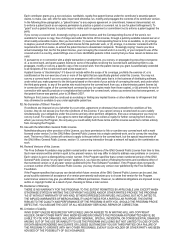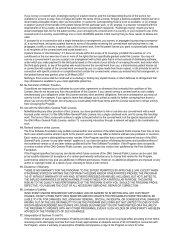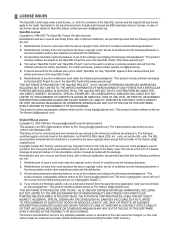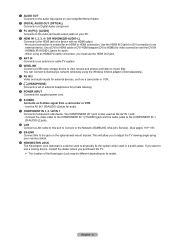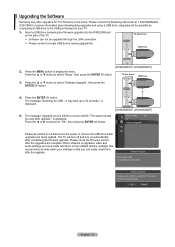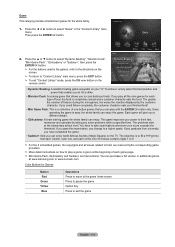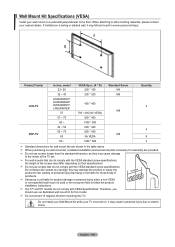Samsung LN46A860 - 46" LCD TV Support and Manuals
Get Help and Manuals for this Samsung item

View All Support Options Below
Free Samsung LN46A860 manuals!
Problems with Samsung LN46A860?
Ask a Question
Free Samsung LN46A860 manuals!
Problems with Samsung LN46A860?
Ask a Question
Most Recent Samsung LN46A860 Questions
When I Hit The Info Button It Says 1080i@60hz How Do I Change To 1080p@120hz
(Posted by djquinn 14 years ago)
Popular Samsung LN46A860 Manual Pages
Samsung LN46A860 Reviews
We have not received any reviews for Samsung yet.