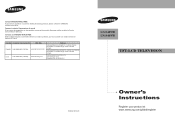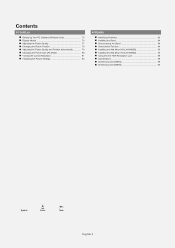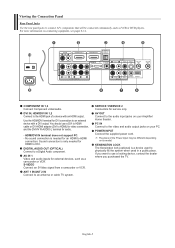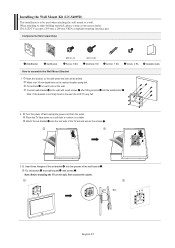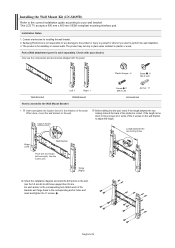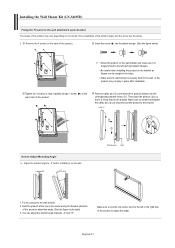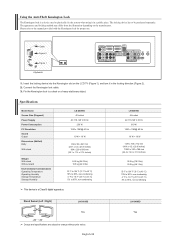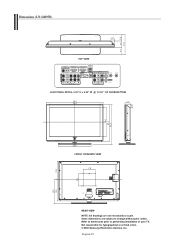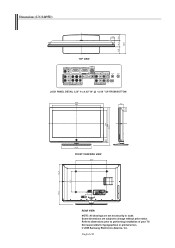Samsung LN-S4695D - 46" LCD TV Support and Manuals
Get Help and Manuals for this Samsung item

View All Support Options Below
Free Samsung LN-S4695D manuals!
Problems with Samsung LN-S4695D?
Ask a Question
Free Samsung LN-S4695D manuals!
Problems with Samsung LN-S4695D?
Ask a Question
Most Recent Samsung LN-S4695D Questions
My Samsung Lnr408dx Has Snow , With The Picture Barely Visible In The Backgroun
(Posted by saltore 10 years ago)
Digital Channels 4-1, 4-2,4-3 Etc
I have two samsung HD tvs on one of them I am able to get digital channels such as 4-1 4-2 etc. On m...
I have two samsung HD tvs on one of them I am able to get digital channels such as 4-1 4-2 etc. On m...
(Posted by ehill192 11 years ago)
Connecting Bose Cinemate
Can't get sound from Bose cine ate external speakers
Can't get sound from Bose cine ate external speakers
(Posted by Tadamson 12 years ago)
Snow
I have samsung LNS4695DX TV (~3 yrs old). It just started to have snow within pictures.
I have samsung LNS4695DX TV (~3 yrs old). It just started to have snow within pictures.
(Posted by ravidoshisc 14 years ago)
Popular Samsung LN-S4695D Manual Pages
Samsung LN-S4695D Reviews
We have not received any reviews for Samsung yet.