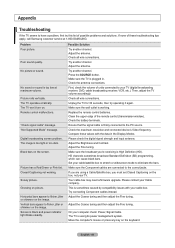Samsung LN46A550 - 46" LCD TV Support and Manuals
Get Help and Manuals for this Samsung item

View All Support Options Below
Free Samsung LN46A550 manuals!
Problems with Samsung LN46A550?
Ask a Question
Free Samsung LN46A550 manuals!
Problems with Samsung LN46A550?
Ask a Question
Most Recent Samsung LN46A550 Questions
I Need To Adjust The Brightness. I Can't See Pictures Filmed In Darkness Durin
I can't see films during the day that are portrayed during darkness.
I can't see films during the day that are portrayed during darkness.
(Posted by sdporter6774361 3 months ago)
Ln46a550 Wont Power On
(Posted by Marcgc7810 9 years ago)
Is There A Bulb In A Samsung Lcd Tv Model Ln46a550p3fxza
(Posted by rtmane 9 years ago)
How To Fix Ln46a550p3fxza
(Posted by 19ch 9 years ago)
What Is The Latest Firmware For Samsung Ln46a550
(Posted by MIaspen 9 years ago)
Samsung LN46A550 Videos
Popular Samsung LN46A550 Manual Pages
Samsung LN46A550 Reviews
We have not received any reviews for Samsung yet.