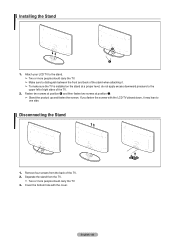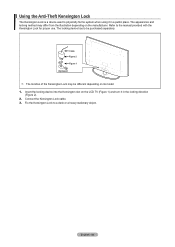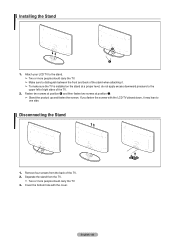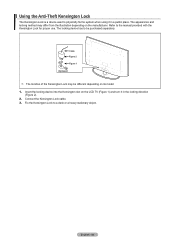Samsung LN46A550 Support Question
Find answers below for this question about Samsung LN46A550 - 46" LCD TV.Need a Samsung LN46A550 manual? We have 5 online manuals for this item!
Question posted by MIaspen on July 22nd, 2014
What Is The Latest Firmware For Samsung Ln46a550
The person who posted this question about this Samsung product did not include a detailed explanation. Please use the "Request More Information" button to the right if more details would help you to answer this question.
Current Answers
Related Samsung LN46A550 Manual Pages
Samsung Knowledge Base Results
We have determined that the information below may contain an answer to this question. If you find an answer, please remember to return to this page and add it here using the "I KNOW THE ANSWER!" button above. It's that easy to earn points!-
General Support
... when connected to you. To get a copy of your TV on the back or side panel of the updated firmware, please call . The LCD and Plasma TV models in the tables below with their associated firmware versions can either arrange to download the firmware update directly to your computer or have the model number and... -
How To Attach Your LCD TV To A Laptop Computer SAMSUNG
... HDMI input jack, you can use an HDMI to your laptop's DVI video output. Checking Your TV Firmware Version You cannot use this combined HDMI/DVI jack to connect your TV to HDMI computer video connections. 2007 LN-T LCD TVs If you have a combined HDMI/DVI input jack. Using Anynet+ With A Home Theater 33643. That... -
How To Update Your Televisions Firmware (Software) Through The USB 2.0 Port SAMSUNG
... 39 Part 2: Updating The Firmware On The TV Once you have the latest firmware. 9745. Use the ▲ PN63B590T5F 9783. Connect your USB thumb drive with the firmware file on . to accept and... TV will be highlighted if it to upload it onto your TV's Service port. and ask if you are ready to your TV. Product : Televisions > May take up to update. the firmware finishes...
Similar Questions
Is There A Bulb In A Samsung Lcd Tv Model Ln46a550p3fxza
(Posted by rtmane 9 years ago)
Samsung 46 Inch Lcd Tv Model Ln46a550p3f, Won't Turn On
(Posted by Redseduca 10 years ago)
Need A Parts List For A Samsung 46' Lcd Tv Model: Ln46c630k1f
Need to replace the IR sensor board.
Need to replace the IR sensor board.
(Posted by dnorman8816 10 years ago)
Samsung 46 Lcd Tv Wont Stop Scanning Channels.
I have a samsung LN46A580P6FXZA tv. When i turn the tv on, within a few minutes it starts scanning a...
I have a samsung LN46A580P6FXZA tv. When i turn the tv on, within a few minutes it starts scanning a...
(Posted by fharjer 11 years ago)
How Many Watts Does The Model Ln46a550p3f Use?
(Posted by stronys 11 years ago)