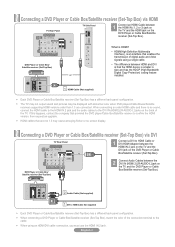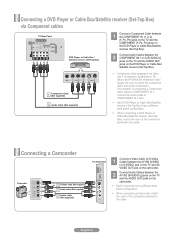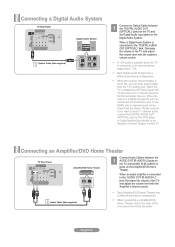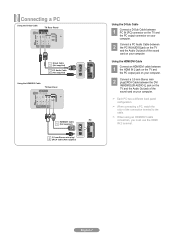Samsung LN46A550 Support Question
Find answers below for this question about Samsung LN46A550 - 46" LCD TV.Need a Samsung LN46A550 manual? We have 5 online manuals for this item!
Question posted by rtmane on August 31st, 2014
Is There A Bulb In A Samsung Lcd Tv Model Ln46a550p3fxza
The person who posted this question about this Samsung product did not include a detailed explanation. Please use the "Request More Information" button to the right if more details would help you to answer this question.
Current Answers
Related Samsung LN46A550 Manual Pages
Samsung Knowledge Base Results
We have determined that the information below may contain an answer to this question. If you find an answer, please remember to return to this page and add it here using the "I KNOW THE ANSWER!" button above. It's that easy to earn points!-
General Support
... 81 as the last two digits of any model under 32 inches and the LN32B540 2008 A For the 2008 LCD TVs, all LN-T series Samsung LCD TVs accept a 1080 i (interlaced) television signal. 2006 LN-S For the 2006 LN-S series LCD TVs, only those TVs with the exception of their model number (for example, LN-T40 61 F, LN-T40... -
General Support
... VESA wall mount or arm mount compatible. VESA Mounts All 2008 LN series and 2007 LN-T series Samsung LCD TVs, except for the 57 inch models, are looking for a wall mount for your TV or Monitor appears. To find the wall mount for your favorite search engine for your browser to the Samsung... -
General Support
...you use the combined HDMI/DVI jack to connect your 2005 or 2006 model Samsung TV to your TV. The TV should press often has the words LCD/CRT on your laptop's DVI video output jack. To reset the... card to slide all the volume controls that fixes the problem. Both TV display and laptop display on the front panel of your TV to select: PC if you've connected the laptop to the D-sub...
Similar Questions
Samsung Model Ln46a550p3fxza Will Not Turn On Troubleshooting
(Posted by rorainbo 10 years ago)
Samsung 46 Inch Lcd Tv Model Ln46a550p3f, Won't Turn On
(Posted by Redseduca 10 years ago)
How Do I Turn Off The Startup Sound On My Samsung Lcd Tv Model # Ln46a550p3fxza
(Posted by NorRAZO 10 years ago)
Samsung Lcd Tv Model No Ln40d550 : How To Switch On Tv Using The ' On Timer '.
Hi there, I have 40" Samsung LCD tv Model No LN40D550 : The question is, How to switch on TV using t...
Hi there, I have 40" Samsung LCD tv Model No LN40D550 : The question is, How to switch on TV using t...
(Posted by shashu75 11 years ago)
Why Doessamsung Tv Model Ln46a550p3fxza Have A Clicking Sound When Turned Off.
The tv worked fine last night; after turning it off the tv made a loud clicking sound from the back ...
The tv worked fine last night; after turning it off the tv made a loud clicking sound from the back ...
(Posted by SupriseTootsie 12 years ago)