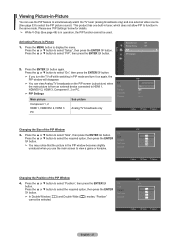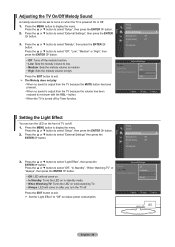Samsung LN46A550P3FXZA Support and Manuals
Get Help and Manuals for this Samsung item

View All Support Options Below
Free Samsung LN46A550P3FXZA manuals!
Problems with Samsung LN46A550P3FXZA?
Ask a Question
Free Samsung LN46A550P3FXZA manuals!
Problems with Samsung LN46A550P3FXZA?
Ask a Question
Most Recent Samsung LN46A550P3FXZA Questions
Samsung Ln46a550p3fxza Timing Control Board- Service Settings
Hello,I replaced my timing control board for a Samsung LN46A550p3fxza. Do you know what service sett...
Hello,I replaced my timing control board for a Samsung LN46A550p3fxza. Do you know what service sett...
(Posted by mihelckm 5 years ago)
Energy Savings Setting
I selected the "Auto" option from the "Energy Savings" settings on my Samsung TV menu. Once I pushed...
I selected the "Auto" option from the "Energy Savings" settings on my Samsung TV menu. Once I pushed...
(Posted by lnewhouse09 7 years ago)
Energy Savings Settings
How do I get my Samsung TV to turn back on after selecting the "Auto" option from the Energy Savings...
How do I get my Samsung TV to turn back on after selecting the "Auto" option from the Energy Savings...
(Posted by lnewhouse09 7 years ago)
I Press The On Button, And It Goes Off Immediately
(Posted by rtrujano 9 years ago)
Ln46a550p3fxza Wont Turn On
(Posted by bshoec 10 years ago)
Popular Samsung LN46A550P3FXZA Manual Pages
Samsung LN46A550P3FXZA Reviews
We have not received any reviews for Samsung yet.