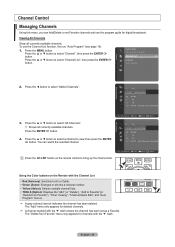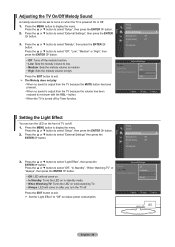Samsung LN46A550P3FXZA Support Question
Find answers below for this question about Samsung LN46A550P3FXZA.Need a Samsung LN46A550P3FXZA manual? We have 1 online manual for this item!
Question posted by lnewhouse09 on August 30th, 2016
Energy Savings Settings
How do I get my Samsung TV to turn back on after selecting the "Auto" option from the Energy Savings settings?
Current Answers
Answer #1: Posted by BusterDoogen on August 30th, 2016 3:06 PM
You may have to do a reset by; pressing and holding the EXIT button for a while. The product settings are reset to the factory defaults.
I hope this is helpful to you!
Please respond to my effort to provide you with the best possible solution by using the "Acceptable Solution" and/or the "Helpful" buttons when the answer has proven to be helpful. Please feel free to submit further info for your question, if a solution was not provided. I appreciate the opportunity to serve youRelated Samsung LN46A550P3FXZA Manual Pages
Samsung Knowledge Base Results
We have determined that the information below may contain an answer to this question. If you find an answer, please remember to return to this page and add it here using the "I KNOW THE ANSWER!" button above. It's that easy to earn points!-
General Support
... your television and your TV needs to be possible. Select "Yes" and press [Enter]. MESSAGE "Ethernet cable is no disc in Stop mode, press the MENU button. There is not connected. state for updating your BD Player. The network connection has failed. If the firmware update is included and you may need to set... -
How To Reset And Pair Your Remote SAMSUNG
Properly insert a new set of your remote is not working properly after the last step, continue to Remote Reset And Pairing. 19415. If your remote is working ... 1. Start By Replacing The Batteries In Your Remote Open the battery compartment on the back of batteries. How To Replace The Upper Ice Maker LED TV > UN55B8000XF 9137. Product : Televisions > -
How To Adjust The Brightness Or Contrast For Your 2032NW SAMSUNG
... front panel of your monitor. The MagicBright™ Product : Monitors > Note: If you set the monitor to Dynamic Contrast , the PICTURE and COLOR menus will not be available and you won't be able to cycle through the following options: Custom, Text, Internet, Game, Sport, Movie, and Dynamic contrast. Select any option...
Similar Questions
Samsung Ln46a550p3fxza Timing Control Board- Service Settings
Hello,I replaced my timing control board for a Samsung LN46A550p3fxza. Do you know what service sett...
Hello,I replaced my timing control board for a Samsung LN46A550p3fxza. Do you know what service sett...
(Posted by mihelckm 5 years ago)
Energy Savings Setting
I selected the "Auto" option from the "Energy Savings" settings on my Samsung TV menu. Once I pushed...
I selected the "Auto" option from the "Energy Savings" settings on my Samsung TV menu. Once I pushed...
(Posted by lnewhouse09 7 years ago)
I Have A Samsung Ln46a550p3fxza Tv - It Will Not Power On And Only Makes Clickin
(Posted by mayeevalerio 12 years ago)
Samsung Ln46a550p3fxza Tv Only Makes Clicking
I have a Samsung LN46a550p3fxza TV - it will not power on and only makes clicking noises... any diag...
I have a Samsung LN46a550p3fxza TV - it will not power on and only makes clicking noises... any diag...
(Posted by finleykelly 12 years ago)