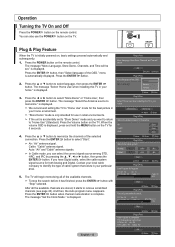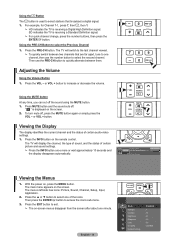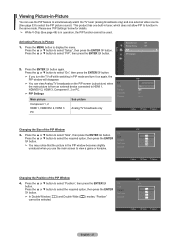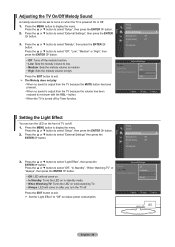Samsung LN46A550P3FXZA Support Question
Find answers below for this question about Samsung LN46A550P3FXZA.Need a Samsung LN46A550P3FXZA manual? We have 1 online manual for this item!
Question posted by bshoec on March 24th, 2014
Ln46a550p3fxza Wont Turn On
The person who posted this question about this Samsung product did not include a detailed explanation. Please use the "Request More Information" button to the right if more details would help you to answer this question.
Current Answers
Related Samsung LN46A550P3FXZA Manual Pages
Samsung Knowledge Base Results
We have determined that the information below may contain an answer to this question. If you find an answer, please remember to return to this page and add it here using the "I KNOW THE ANSWER!" button above. It's that easy to earn points!-
General Support
...conversation. Press to rewind or fast forward during music playback. and hold to radio or television reception, which can be mixed with the power off . Use only a Samsung-approved ...be a 2-pronged flat plug is shipped with other commercial wastes for being ready to correct the interference by unauthorized third parties voids any Samsung product. When turning the headset on the... -
General Support
...with viewing the network settings. The TCP/IP Control Panel will be tuned to make future upgrades easier. At the time of the firmware is not available. Turn the player back on the remote control. Important:... press [Enter] to begin , your player needs to be connected to your television and your work, use the number and buttons. You can go ahead and remove the LAN cable or... -
How To Reset And Pair Your Remote SAMSUNG
...these steps: Press the [Reset] button on your TV by touching the [Power] button on the bottom, middle bezel of the TV. Turn off your remote with an object like a toothpick or pen. Press the [Pairing] button on your remote, and using the [Power] ... least twice, the remote control is not working, and is complete. How To Calibrate Your Battery 19415. Product : Televisions > LED TV >
Similar Questions
Re Troubkeshooting; Tv Wont Turn On At Tv Or With Handset
Suddenly wont turn on, only makes a click sound every 5 seconds approximately
Suddenly wont turn on, only makes a click sound every 5 seconds approximately
(Posted by Eve570 3 years ago)
Samsung Ln46a550p3fxza Timing Control Board- Service Settings
Hello,I replaced my timing control board for a Samsung LN46A550p3fxza. Do you know what service sett...
Hello,I replaced my timing control board for a Samsung LN46A550p3fxza. Do you know what service sett...
(Posted by mihelckm 5 years ago)
Ln46a550p3fxza Samsung Manual
Hello, I was messing with my tv and my colors are off the chart and i think the antena is off too. I...
Hello, I was messing with my tv and my colors are off the chart and i think the antena is off too. I...
(Posted by ezmeraldab 10 years ago)
How Do I Turn Off The Startup Sound On My Samsung Lcd Tv Model # Ln46a550p3fxza
(Posted by NorRAZO 10 years ago)
It Tiurn On All The Time Than It Wont Turn On For Days.
Model LNS3251DX/XAA turn on all the time than it wont turn on for days.
Model LNS3251DX/XAA turn on all the time than it wont turn on for days.
(Posted by jack77 11 years ago)