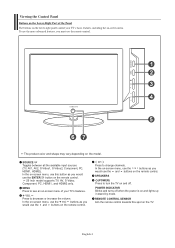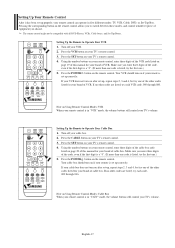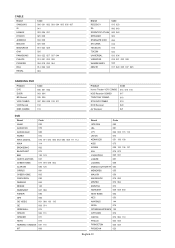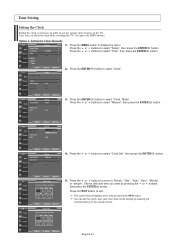Samsung LNS3251DX/XAA Support and Manuals
Get Help and Manuals for this Samsung item

View All Support Options Below
Free Samsung LNS3251DX/XAA manuals!
Problems with Samsung LNS3251DX/XAA?
Ask a Question
Free Samsung LNS3251DX/XAA manuals!
Problems with Samsung LNS3251DX/XAA?
Ask a Question
Most Recent Samsung LNS3251DX/XAA Questions
Picture But No Sound With Hdmi Dvd Player
I just bought a DVD player that connects to my Samsung LNS3251DX/XAA through HDMI. It has picture bu...
I just bought a DVD player that connects to my Samsung LNS3251DX/XAA through HDMI. It has picture bu...
(Posted by Carolynnholt 8 years ago)
Help Connecting Tv To
I need to know how to conect my tv to my Panasonic SA-PT673 home theater conect what to what
I need to know how to conect my tv to my Panasonic SA-PT673 home theater conect what to what
(Posted by btaylor29 8 years ago)
Display Settings (brightness Color, Contrast, Ect) Reset After So While
display settings (brightness color, contrast, ect) reset after so while and you have to keep on rese...
display settings (brightness color, contrast, ect) reset after so while and you have to keep on rese...
(Posted by Anonymous-148108 9 years ago)
How Do You Turn On The Tv From The Tv?
(Posted by JPNARDI 9 years ago)
Samsung Model Lns3251dx Xaa Wont Turn On
(Posted by kkohVer 10 years ago)
Popular Samsung LNS3251DX/XAA Manual Pages
Samsung LNS3251DX/XAA Reviews
We have not received any reviews for Samsung yet.