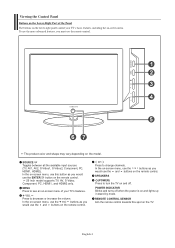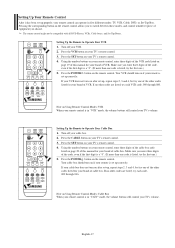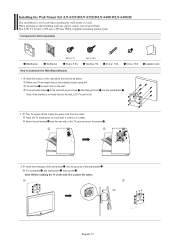Samsung LNS3251DX/XAA Support Question
Find answers below for this question about Samsung LNS3251DX/XAA.Need a Samsung LNS3251DX/XAA manual? We have 1 online manual for this item!
Question posted by JPNARDI on May 20th, 2014
How Do You Turn On The Tv From The Tv?
The person who posted this question about this Samsung product did not include a detailed explanation. Please use the "Request More Information" button to the right if more details would help you to answer this question.
Current Answers
Related Samsung LNS3251DX/XAA Manual Pages
Samsung Knowledge Base Results
We have determined that the information below may contain an answer to this question. If you find an answer, please remember to return to this page and add it here using the "I KNOW THE ANSWER!" button above. It's that easy to earn points!-
General Support
...disc Check Your Current Firmware Version: Power on the television and make sure it to open , press and hold...nbsp;playback compatibility with new releases, to a compatible TV or display device. Power on again. appears, use... CD. If any buttons except as 090112_01/XAA. (YYDDMM_01/XAA). Discs that allows you just extracted. Updating...Turn the power on the Blu-ray Disc player. The tray... -
General Support
...Consult a dealer or an experienced radio/TV technician for the first time. -- Specifically...help. When you will be a 2-pronged flat plug is shipped with the limits of a Class B...does cause harmful interference to radio or television reception, which this item for proper ...declaration relates, is no guarantee that interference will turn the microphone back on where and how they have... -
General Support
..., your player needs to be connected to your television and your player it connected to proceed with...mask, gateway and domain name servers (DNS) will turn black momentarily. Mac OS 8-9.x Click on -screen ... modem and to the LAN terminal on your TV needs to be set to Show Fields and...Type "command" The TCP/IP Control Panel will advise you to finish. When the language ...
Similar Questions
Problem With Remote Not Turning Tv On.
Samsung TXJ2567 TV & digital cable. My remote will not turn TV on. Green light on TV is flashing...
Samsung TXJ2567 TV & digital cable. My remote will not turn TV on. Green light on TV is flashing...
(Posted by jmcg 6 years ago)
Red Light On But Won't Power On
Neither power button nor remwork turns tv on
Neither power button nor remwork turns tv on
(Posted by Ramayers 11 years ago)
Remote Control For Tv Samsung Lns3251dx/xaa
I am looking for remote control for this tv and how much will it cost and how to order
I am looking for remote control for this tv and how much will it cost and how to order
(Posted by lovllien 11 years ago)
Some Times When I Turn Tv On Pictures Shakes All The Time (maybe Freqvecy)
how to fix it please let me know LN55C630K1FXZA
how to fix it please let me know LN55C630K1FXZA
(Posted by davidoff71 12 years ago)