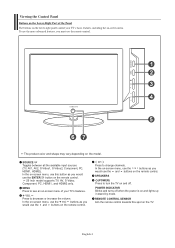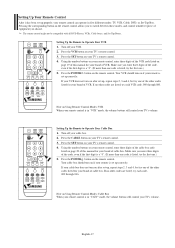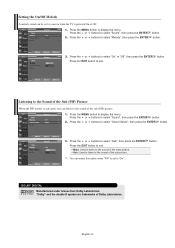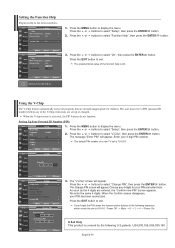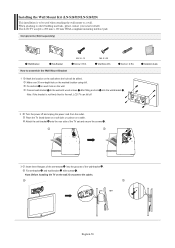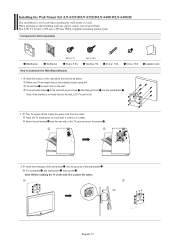Samsung LNS3251DX/XAA Support Question
Find answers below for this question about Samsung LNS3251DX/XAA.Need a Samsung LNS3251DX/XAA manual? We have 1 online manual for this item!
Question posted by jaNANNY on December 4th, 2013
Why Samsung Tv Will Not Power Up Lns3251dx Xaa
The person who posted this question about this Samsung product did not include a detailed explanation. Please use the "Request More Information" button to the right if more details would help you to answer this question.
Current Answers
Related Samsung LNS3251DX/XAA Manual Pages
Samsung Knowledge Base Results
We have determined that the information below may contain an answer to this question. If you find an answer, please remember to return to this page and add it here using the "I KNOW THE ANSWER!" button above. It's that easy to earn points!-
How To Use Game Mode SAMSUNG
...Mode options portion of the major changes is the DNIe chip in the TV is set to "On" With your TV powered on press the MENU button to select the Setup Menu, and then ... to bypass different operations in the TV the incoming video is a setting used to leave the menu. 15173. How To Change The Aspect Ratio On Your TV Product : Televisions > When Game mode is bypassed... -
How To Label Inputs SAMSUNG
...TV powered on press the MENU button on your TV will appear. button and select the "Edit Name" Use the ▼ submit Please select answers for all the inputs that you would like to name the input. Product : Televisions...drop down menu will appear with this content? You cannot manually type in the TV but will also allow you to remember what is connected to use the PC ... -
How To Label Inputs SAMSUNG
...on your remote. You may only select a name from a PC. These names can help you label an input "PC" your TV powered on press the MENU button on the left side of the Main Menu, and then press ENTER . will also allow you to use the... System Use the ▲ or ▼ To label the inputs on your input can always be changed. 17262. Product : Televisions >
Similar Questions
Remote Control For Tv Samsung Lns3251dx/xaa
I am looking for remote control for this tv and how much will it cost and how to order
I am looking for remote control for this tv and how much will it cost and how to order
(Posted by lovllien 11 years ago)
Tv Power's On
THe TV powers on, but there is no picture or sound for at least 30-60 minutes. Why?
THe TV powers on, but there is no picture or sound for at least 30-60 minutes. Why?
(Posted by brnd12 12 years ago)
Need A Stand For Model Lns3251dx/
Xaa, Version Am01 And Serial #
Aeee3crl90ll4
AAA
AAA
(Posted by moonandstars 12 years ago)
Tv Power Board Problem - 2nd Time
1. LN40A550 TV has power board symtoms again. Had TV fixed for power board replacemnt via repair sho...
1. LN40A550 TV has power board symtoms again. Had TV fixed for power board replacemnt via repair sho...
(Posted by kmackey 12 years ago)