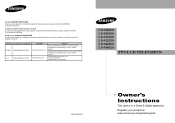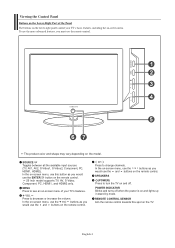Samsung LNS3251DX/XAA Support Question
Find answers below for this question about Samsung LNS3251DX/XAA.Need a Samsung LNS3251DX/XAA manual? We have 1 online manual for this item!
Question posted by moonandstars on March 8th, 2012
Need A Stand For Model Lns3251dx/ Xaa, Version Am01 And Serial # Aeee3crl90ll4
AAA
Current Answers
Related Samsung LNS3251DX/XAA Manual Pages
Samsung Knowledge Base Results
We have determined that the information below may contain an answer to this question. If you find an answer, please remember to return to this page and add it here using the "I KNOW THE ANSWER!" button above. It's that easy to earn points!-
General Support
...". state for updating your language by following models running firmware version 2.0 or later are capable of certain items will advise you may need to set -up your modem and to factory ... Panel > When the verification's complete, a System Upgrade window appears asking you if you don't want to begin , your player needs to be connected to your television and your TV needs to... -
General Support
...the software is being used. The EasyStudio or PC Studio Data Kit comes with a CD and a Serial or USB cable for transfer of content from PC, to a PC or other handset. The options are... of a File Manager and Personal Information Manager (PIM) application which model phone and version of transferring content such as images specifically compatible with the transfer of the handset. -
How To Register Your Fingerprint and Windows User Account With OmniPass SAMSUNG
...Function You can either save the user profile to restart the fingerprint enrollment process. The program version described in the capture window and the text "Verification Successful" under Programs. ...you will not be available due to change. It may take up user profile on some models. The User Preferences window appears. Here you can choose how OmniPass notifies you ...
Similar Questions
Screws For Tv Stand, Model Un60fh6003f (xza) Version Hh01
(Posted by Rosemarieramos2012 9 years ago)
I Need A Base Stand For Model # Lnt4665fx-xaa Removing From Wall
(Posted by LOUWESSIE 10 years ago)
Remote Control For Tv Samsung Lns3251dx/xaa
I am looking for remote control for this tv and how much will it cost and how to order
I am looking for remote control for this tv and how much will it cost and how to order
(Posted by lovllien 11 years ago)