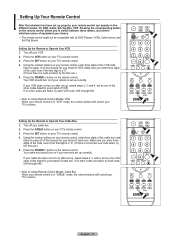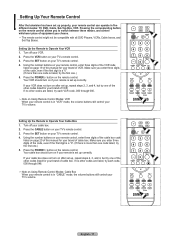Samsung LNT4665F - 46" LCD TV Support and Manuals
Get Help and Manuals for this Samsung item

View All Support Options Below
Free Samsung LNT4665F manuals!
Problems with Samsung LNT4665F?
Ask a Question
Free Samsung LNT4665F manuals!
Problems with Samsung LNT4665F?
Ask a Question
Most Recent Samsung LNT4665F Questions
Where To Plug The Wire In Tv
(Posted by sukhcharan93 1 year ago)
Bad Hdmi Port And Bad Panel
Interested in purchasing new board and panel for my Samsung LNT4665FX/XAA TV. Would like to know the...
Interested in purchasing new board and panel for my Samsung LNT4665FX/XAA TV. Would like to know the...
(Posted by curtismilton 7 years ago)
I Just Noticed 2 Horizontal Lines On My Tv What Caused This
I just noticed 2 horizontal lines on TV what caused this
I just noticed 2 horizontal lines on TV what caused this
(Posted by angiej1234 8 years ago)
Proper Calibration
I have a Samsung LN-T4665F what are the correct numbers for calibration?
I have a Samsung LN-T4665F what are the correct numbers for calibration?
(Posted by marsam 8 years ago)
Samsung LNT4665F Videos
Popular Samsung LNT4665F Manual Pages
Samsung LNT4665F Reviews
 Samsung has a rating of 3.00 based upon 1 review.
Get much more information including the actual reviews and ratings that combined to make up the overall score listed above. Our reviewers
have graded the Samsung LNT4665F based upon the following criteria:
Samsung has a rating of 3.00 based upon 1 review.
Get much more information including the actual reviews and ratings that combined to make up the overall score listed above. Our reviewers
have graded the Samsung LNT4665F based upon the following criteria:
- Durability [1 rating]
- Cost Effective [1 rating]
- Quality [1 rating]
- Operate as Advertised [1 rating]
- Customer Service [1 rating]