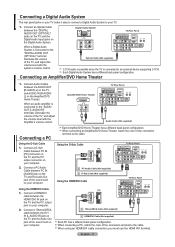Samsung LNT4665F Support Question
Find answers below for this question about Samsung LNT4665F - 46" LCD TV.Need a Samsung LNT4665F manual? We have 3 online manuals for this item!
Question posted by sukhcharan93 on September 3rd, 2022
Where To Plug The Wire In Tv
Current Answers
Answer #1: Posted by SonuKumar on September 3rd, 2022 7:57 PM
Connect your cable or satellite box and other devices to your Samsung TV
Navigate to Settings > General > External Device Manager.
Select UHD HDMI Color (Input Signal Plus).
You'll see a list of the HDMI ports on your TV. Select the HDMI port that you are going to connect (or have connected) a 4K device to.
https://www.manualslib.com/manual/361678/Samsung-Ln-T4061f.html?page=3#manual
Please respond to my effort to provide you with the best possible solution by using the "Acceptable Solution" and/or the "Helpful" buttons when the answer has proven to be helpful.
Regards,
Sonu
Your search handyman for all e-support needs!!
Related Samsung LNT4665F Manual Pages
Samsung Knowledge Base Results
We have determined that the information below may contain an answer to this question. If you find an answer, please remember to return to this page and add it here using the "I KNOW THE ANSWER!" button above. It's that easy to earn points!-
General Support
...it at most regular and on the screen. Never use the cloth. If you do, you plug the TV back in the screen's surface trap small food particles. In other cases, you must take ...additional time, and understand that sell monitors or TVs. If the cloth that cloth to clean the screen. LCD, Plasma, and DLP screens in particular are four steps you ... -
General Support
... clean your television correctly, follow these steps: Unplug your LCD TV, use water...TV before you removed the stickers from your TV screen, get a bottle of the TV that the instructions say to get it directly onto your LCD TV...Clean My LCD TV? Most Samsung TVs come with your TV say otherwise,&...LCD TV screens are fragile and can scratch the screen or strip the anti-glare coating off your TV... -
General Support
... online service request. Unplug the TV, wait five minutes, plug the TV back in the outlet and that the power cable is plugged into. Replace the fuse or reset the breaker if necessary. Replace the batteries in your TV has failed and your television does not turn on the TV using the remote. To begin...
Similar Questions
I have a samsung LN46A580P6FXZA tv. When i turn the tv on, within a few minutes it starts scanning a...
how do I hook up my samsung smart TV to my rogers hd receiver and my LG blue ray player together