Samsung DVD-P701/XAA Support and Manuals
Get Help and Manuals for this Samsung item
This item is in your list!

View All Support Options Below
Free Samsung DVD-P701/XAA manuals!
Problems with Samsung DVD-P701/XAA?
Ask a Question
Free Samsung DVD-P701/XAA manuals!
Problems with Samsung DVD-P701/XAA?
Ask a Question
Popular Samsung DVD-P701/XAA Manual Pages
User Manual (user Manual) (ver.1.0) (English) - Page 2
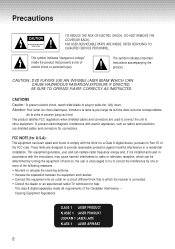
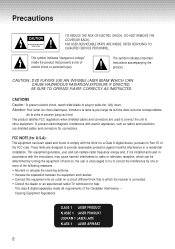
...SERVICEABLE PARTS ARE INSIDE. REFER SERVICING TO QUALIFIED SERVICE PERSONNEL. This symbol indicates important instructions accompanying the product.
BE SURE TO OPERATE PLAYER CORRECTLY AS INSTRUCTED.
Precautions
RISK OF ELECTRIC SHOCK DO NOT OPEN
TO REDUCE THE RISK OF ELECTRIC SHOCK, DO NOT REMOVE THE COVER(OR BACK).
CAUTION: DVD... energy and, if not installed and used to connect the...
User Manual (user Manual) (ver.1.0) (English) - Page 3
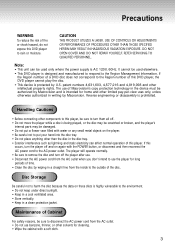
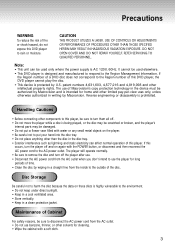
...the disc may be scratched or broken, and the player's
internal parts may be damaged. • Do not put your hand into ...Clean the disc by U.S.
DO NOT OPEN COVER AND DO NOT REPAIR YOURSELF. The player will operate normally. • Be sure ... other components to this DVD player, the DVD player cannot play the disc.
• This device is prohibited. REFER SERVICING TO QUALIFIED PERSONNEL. It...
User Manual (user Manual) (ver.1.0) (English) - Page 5
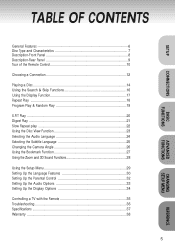
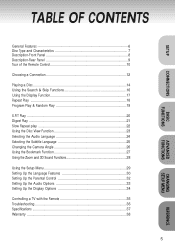
SETUP
CONNECTIONS
BASIC FUNCTIONS
TABLE OF CONTENTS
General Features 6 Disc Type and Characteristics 7 Description-Front ... Functions 28
Using the Setup Menu 29 Setting Up the Language Features 30 Setting Up the Parental Control 32 Setting Up the Audio Options 33 Setting Up the Display Options 34
Controlling a TV with the Remote 35 Troubleshooting 36 Specifications 37 Warranty ...38
5...
User Manual (user Manual) (ver.1.0) (English) - Page 6


...-Screen Menu Functions You can program tracks to 320kbps, the sound may experience playback problems.
* On discs that is protected by methods claims of this , you may ...DVD player directly to your TV, not to prohibit children from MP3 files, make sure the files have been recorded at a bit rate of a conventional interlaced picture. Parental Control The parental control allows users to set...
User Manual (user Manual) (ver.1.0) (English) - Page 9
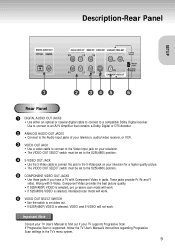
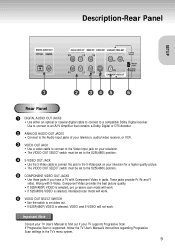
... out. • If 525P(480P) VIDEO is supported, follow the TV User's Manual's instructions regarding Progressive Scan settings in jacks. Along with Component Video in the TV's menu system. 9
These jacks provide Pr, Pb and Y video. If Progressive Scan is selected, VIDEO and S-VIDEO will work . SETUP
Description-Rear Panel
Rear Panel 1 DIGITAL AUDIO OUT...
User Manual (user Manual) (ver.1.0) (English) - Page 13
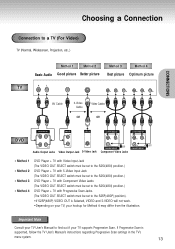
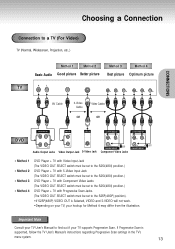
...(480P) position). •If 525P(480P) VIDEO OUT is
supported, follow the TV User's Manual's instructions regarding Progressive Scan settings in the TV's
menu system.
13 Choosing a Connection
CONNECTIONS...2 • Method 3 • Method 4
DVD Player + TV with Video Input Jack (The VIDEO OUT SELECT switch must be set to the 525I(480I) position.) DVD Player + TV with S-Video Input Jack (The...
User Manual (user Manual) (ver.1.0) (English) - Page 28


... work .
28
NOTE
• 3D Sound is set to PCM.)
2 Press the UP/DOWN buttons to zoom in order. - Using the 3D Sound Function
The simulated surround effect (SPATIALIZER N-2-2) depends on the remote. During DVD play, press ENTER to zoom in 2X/normal in the SETUP MENU, the 3D Sound function will be...
User Manual (user Manual) (ver.1.0) (English) - Page 29
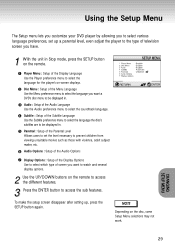
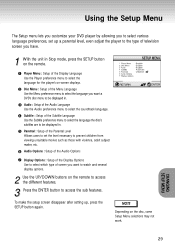
... Use to select which type of the Parental Level Allows users to set up , press the SETUP button again. CHANGING SETUP MENU
29
Using the Setup Menu
The Setup menu lets you customize your DVD player by allowing you to select various language preferences, set the level necessary to prevent children from viewing unsuitable movies such as...
User Manual (user Manual) (ver.1.0) (English) - Page 30


Using the Player Menu Language
1 With the unit in English.
English is selected and the screen returns to select
'English'.
- e.g Setting up in Stop mode, press the SETUP button.
2 Use the UP/DOWN buttons to select the PLAYER MENU.
3 Press the ENTER button. 4 Use the UP/DOWN buttons to select
'English'.
5 Press the...
User Manual (user Manual) (ver.1.0) (English) - Page 31


... to be the original language the disc is selected and the screen returns to menu screen during set up; Select "Automatic" if you want is selected and the screen returns to SETUP MENU. original language setting.
• How to select 'ENGLISH'. - Press RETURN button.
- Select "Others" if the language you want the subtitle...
User Manual (user Manual) (ver.1.0) (English) - Page 32


... a disc.
1 With the unit in the Troubleshooting Guide.
32 The Parental Control screen appears.
5 About the Rating Level ;
Use UP/DOWN to confirm the password. Press ENTER.
- Discs that contain Level 7 will work only when Use Password is set up in conjunction with DVDs that your password. The Re-enter Password screen appears to select Rating level. Re...
User Manual (user Manual) (ver.1.0) (English) - Page 33


... of
Dolby Laboratories. All rights reserved. • "DTS" and "DTS Digital Out" are trademarks of Digital Theater Systems, Inc.
33
CHANGING SETUP MENU NOTE : Be sure to menu screen during set up; On : Turns 2X audio on discs which are trademarks owned by Desper Products, Inc. • Manufactured under a license from Dolby...
User Manual (user Manual) (ver.1.0) (English) - Page 35
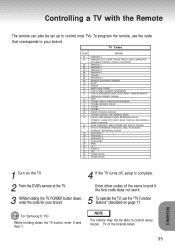
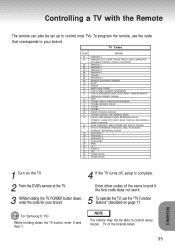
... corresponds to your brand. NOTE
The remote may not be set up to control every model TV of the same brand if the first code does not work.
3 5 While holding down , enter the code for your brand.
TV Codes
CODE 01 02
03 04 05 06 07 08 09 10 11 12 13 14
15 16...
User Manual (user Manual) (ver.1.0) (English) - Page 36
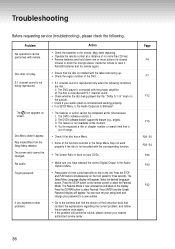
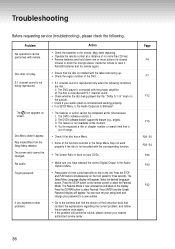
... number of the instruction book that is out of range.
• Check if the disc has a Menu.
• Some of no disc in the remote.
Problem No operations can now set to reset it . 2.
The screen ratio cannot be solved, please contact your nearest authorized service center. No audio. The DVD's software doesn't support the feature...
User Manual (user Manual) (ver.1.0) (English) - Page 38
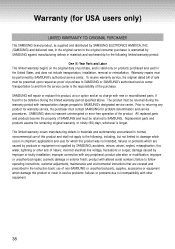
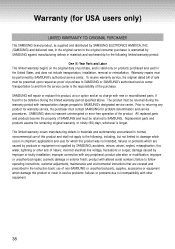
...use of purchase to SAMSUNG or SAMSUNG's authorized service center.
failures or problems which are covered and prescribed in the instruction book;
improper or unauthorized repair; The product must be returned during the limited warranty period specified above. SAMSUNG does not warrant uninterrupted or error-free operation of non-SAMSUNG or unauthorized parts, supplies, accessories or...
Samsung DVD-P701/XAA Reviews
Do you have an experience with the Samsung DVD-P701/XAA that you would like to share?
Earn 750 points for your review!
We have not received any reviews for Samsung yet.
Earn 750 points for your review!
