Samsung DVD-C600/XAA Support and Manuals
Get Help and Manuals for this Samsung item
This item is in your list!

View All Support Options Below
Free Samsung DVD-C600/XAA manuals!
Problems with Samsung DVD-C600/XAA?
Ask a Question
Free Samsung DVD-C600/XAA manuals!
Problems with Samsung DVD-C600/XAA?
Ask a Question
Popular Samsung DVD-C600/XAA Manual Pages
User Manual (user Manual) (ver.1.0) (English) - Page 2


...installation. CAUTION: DVD PLAYERS USE AN INVISIBLE LASER BEAM WHICH CAN CAUSE
HAZARDOUS RADIATION EXPOSURE IF DIRECTED.
These limits are used in accordance with the instructions...Remote Control
Batteries for Remote Control (AA Size)
Video/Audio Connection Cable
S-Video Cable
User's Manual...USER-SERVICEABLE PARTS ARE...& Maintenance
For trouble free operation, follow the instructions shown below. ...
User Manual (user Manual) (ver.1.0) (English) - Page 3


... 29 Using the Zoom and 3D Sound Functions ..........30
Using the Setup Menu 31 Setting Up the Language Features 32 Setting Up the Parental Control 34
Setting Up Audio Options 35 Surround Sound Speaker Setup (C700 only) ........36 Setting Up Display Options 37
Controlling a TV with the Remote 38 Specifications 40 Troubleshooting Guide 39 Warranty 41
ADVANCED FUNCTIONS
CHANGING...
User Manual (user Manual) (ver.1.0) (English) - Page 4
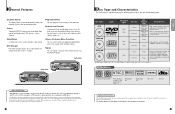
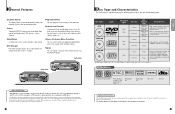
... parental level control allows users to set the level necessary to play audio ...DVD Changer
The DVD Changer holds 5 discs and provides full random play . DVD-C700
DVD-C600
DOLBY DIGITAL DECODER BUILT-IN
5
SPATIALIZER N-2-2
DVD / VIDEO-CD / CD PLAYER DVD-C700
DIGITAL VIDEO
5
SPATIALIZER N-2-2
DVD / VIDEO-CD / CD PLAYER DVD-C600
DIGITAL VIDEO
COPY PROTECTION
• Many DVD discs are coded...
User Manual (user Manual) (ver.1.0) (English) - Page 5
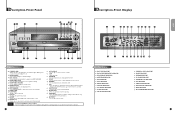
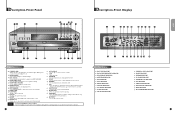
...
SETUP
5
SPATIALIZER N-2-2
DIGITAL VIDEO
Front Panel Controls
STANDBY LAMP • When the unit is pressed on and off (standby). HEADPHONES VOLUME • Use to the minimum setting before...after connection.
8
Front Display
DISC TYPE INDICATOR DISC OPERATION ROTARY INDICATOR DVD CHANGER INDICATOR OPERATION INDICATOR DISC INDICATOR TITLE INDICATOR REPEAT INDICATOR CHAPTER INDICATOR ...
User Manual (user Manual) (ver.1.0) (English) - Page 6
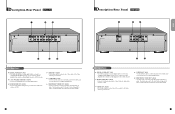
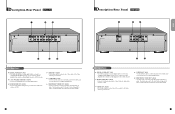
Description-Rear Panel DVD-C700
Description-Rear Panel DVD-C600
SETUP
Rear Panel
DIGITAL AUDIO OUT JACK • Use either an optical or coaxial digital cable to connect to a
compatible Dolby Digital receiver.
Rear Panel
DIGITAL ...
User Manual (user Manual) (ver.1.0) (English) - Page 7
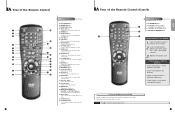
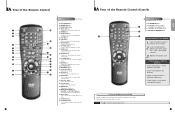
... Button • Brings up the DVD player's Setup menu. ENTER/DIRECTION Button (UP/DOWN or LEFT/RIGHT Button) • This button functions as a toggle switch. ANGLE Button • Use to access various audio
functions on a
DVD. Replace the battery cover.
ble TV. MODE Button • Allows you to program a specific order. 3D SOUND Button BOOKMARK...
User Manual (user Manual) (ver.1.0) (English) - Page 8
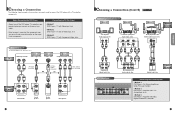
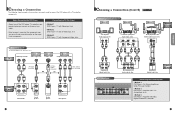
... Amplifier or Dolby Pro Logic Decoder
• Method 2 DVD Player + Amplifier with 5.1ch Analog Input Jacks
• Method 3 DVD Player + Amplifier with a TV and other components before you connect or disconnect any cables.
• Refer to owner's manual of connections commonly used to connect the DVD player with Dolby Digital Decoder/DTS Decoder
15...
User Manual (user Manual) (ver.1.0) (English) - Page 9
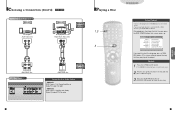
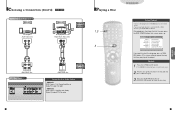
...; Refer to close the disc tray. Press the PLAY/PAUSE button or OPEN/CLOSE button to your AUDIO Owner's Manual. After plugging in the player.)
Playback
1 . Choosing a Connection (ContÕd) DVD-C600
Connecting to an Audio System
Method 1
Method 3
AUDIO SYSTEM
2ch Amplifier Audio Input Jacks
R
L
Dolby Digital Decoder Digital Audio Input Jacks...
User Manual (user Manual) (ver.1.0) (English) - Page 16
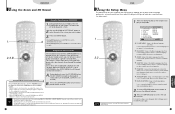
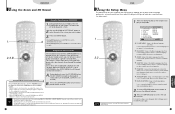
... button on the remote or on screen.
2 .
AUDIO : Setup of the Parental Control (See P34) Allows users to set the level necessary to zoom.
3 .
SETUP MENU
1 PLAYER ...part of DVD player to select a suitable volume. • Master Volume Control function lets you are to be displayed on screen. (Be sure the DIGITAL OUTPUT is set up , press the SETUP button again.
31
CHANGING SETUP...
User Manual (user Manual) (ver.1.0) (English) - Page 17
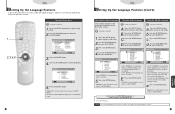
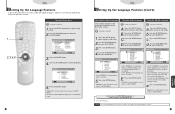
... in play or stop mode.
2 . Press the ENTER button.
b. E . ENGLISH is selected and the screen returns to make the SETUP MENU disappear, press the RETURN button.
32
DVD
Setting Up the Language Features (ContÕd)
Using the Disc Menu Language
This function changes the language only for the text on the disc, the...
User Manual (user Manual) (ver.1.0) (English) - Page 18
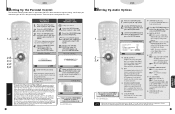
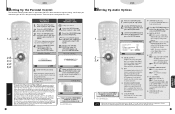
.../16Bit audio. which contains LEVEL 7 or LEVEL 8 will appear. Press ENTER and the Password Check display will be heard.
Press RETURN button.
34
DVD
Setting Up Audio Options
1
2 3,4
How to make the SETUP MENU disappear or return to menu screen during set up . DTS This program features discrete 5.1 channel sound-track and must be heard...
User Manual (user Manual) (ver.1.0) (English) - Page 19
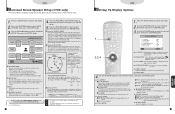
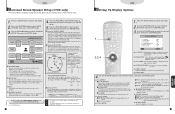
... clearer. STILL MODE : Prevent picture shaking in play or stop mode.
2 .
cally when playing a DVD. Press the SETUP button in the upper right corner of Dc is
equal to or longer than the other O speakers.
Initially it is set as follows: • Front speaker (L/R) : Found (Large illustration) • Center speaker : Not found (No...
User Manual (user Manual) (ver.1.0) (English) - Page 20
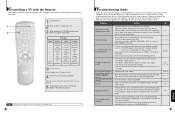
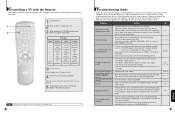
... Ratio is responsible. Point the DVD's remote at the moment. 4.
Enter other settings to control every model TV of the brands listed.
38
Troubleshooting Guide
Proper function of the DVD. • This player cannot play CD-ROMs, DVD-ROMs, CD-R, etc. We strongly recommend you review the instruction book before you play. For your nearest service center. P 7, 15, 35, 36...
User Manual (user Manual) (ver.1.0) (English) - Page 21
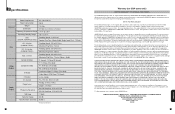
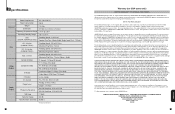
...4.6 ft/sec. SAMSUNG will repair or replace this product and shall not apply to the following limited warranty period:
One (1) Year Parts and Labor
This limited warranty begins on the original date of purchase to SAMSUNG or SAMSUNG's authorized service center. failures or problems which are covered and prescribed in service problems; To obtain warranty service, please contact SAMSUNG at no...
User Manual (user Manual) (ver.1.0) (English) - Page 22


...repairs must be voided for Canada users only)
LIMITED WARRANTY TO ORIGINAL PURCHASER
Samsung Electronics Canada Inc.(SECA), warrants that this warranty. in)
PARTS One year
On carry-in the instruction manual...adjustments which are explained in models, transportation to the authorized service center at its option....repair or replace the product at the time service is free from the service ...
Samsung DVD-C600/XAA Reviews
Do you have an experience with the Samsung DVD-C600/XAA that you would like to share?
Earn 750 points for your review!
We have not received any reviews for Samsung yet.
Earn 750 points for your review!
