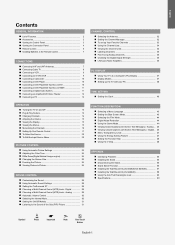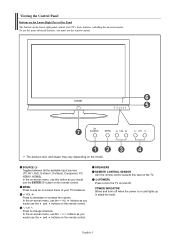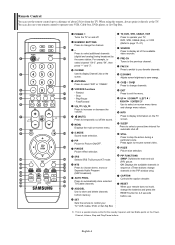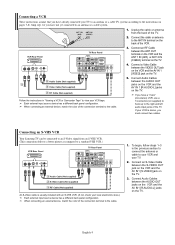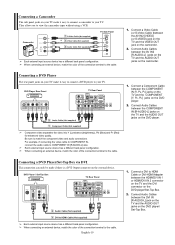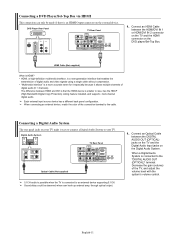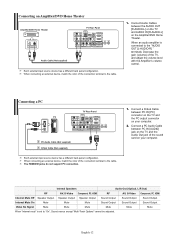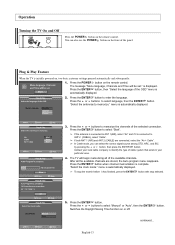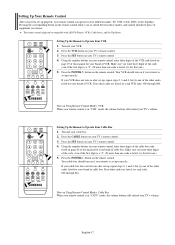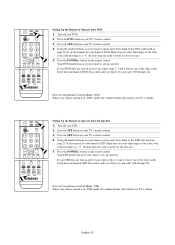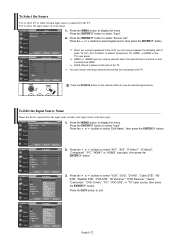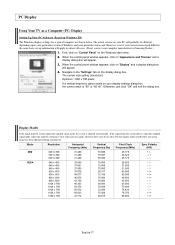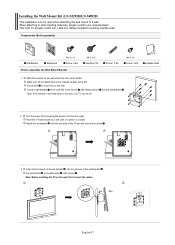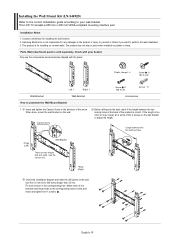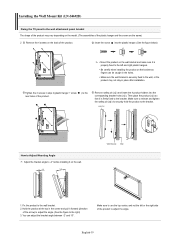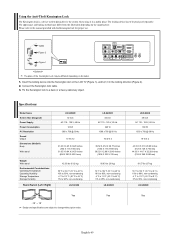Samsung LN-S4692D Support Question
Find answers below for this question about Samsung LN-S4692D - 46" LCD TV.Need a Samsung LN-S4692D manual? We have 2 online manuals for this item!
Question posted by Eve570 on July 27th, 2020
Re Troubkeshooting; Tv Wont Turn On At Tv Or With Handset
Current Answers
Answer #1: Posted by waelsaidani1 on July 27th, 2020 6:36 AM
The power button is located on the back of the TV or under the front bezel. Depending on your model it will either be in the center of the lower panel, or towards the bottom left hand side (bottom right if you're facing the TV screen) in newer models.
Answer #2: Posted by hzplj9 on July 28th, 2020 1:19 PM
www.youtube.com/watch?v=b9XVSYT7R6E
Hope that helps.
Related Samsung LN-S4692D Manual Pages
Samsung Knowledge Base Results
We have determined that the information below may contain an answer to this question. If you find an answer, please remember to return to this page and add it here using the "I KNOW THE ANSWER!" button above. It's that easy to earn points!-
General Support
... audio input on HDMI input you can use that input as an HDMI/DVI input. 2007 LN-T If you have a 2007 Samsung LCD TV you can use this combined HDMI/DVI jack to connect your pre-2007 Samsung TV to your computer's DVI video output jack using a DVI to your computer's DVI video output... -
General Support
... re-appears in Windows Vista, follow these steps: Click the Start button, and then click Control Panel window, under Appearance and Personalization, click Adjust Screen Resolution. Samsung LCD and DLP TVs are not compatible with Macs. Samsung's 2005 and 2006 TVs do not need to set your TV. Using a 15 pin D-sub (standard, VGA, or RGB... -
General Support
...TV to resolve the problem. To make the connection, you can use the HDMI IN 1 terminal to connect your laptop's DVI video output. Click HERE for instructions on your monitor screen. Turning On Your Laptop and TV Turn on the lower right side of your TV...you use the HDMI jack marked HDMI 2 (LCD and Plasma TVs) or HDMI/DVI IN (DLP TVs) to connect your laptop's video card to...
Similar Questions
My Samsung LED 55 inch TV UN55C6300SFXZA is making a clicking sound and does not turn on. The Red LE...