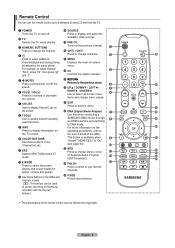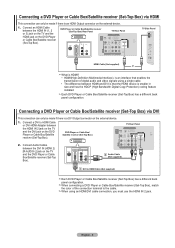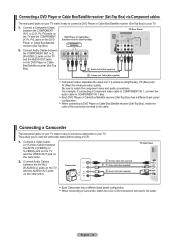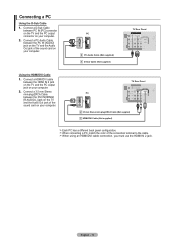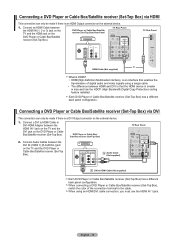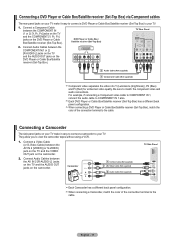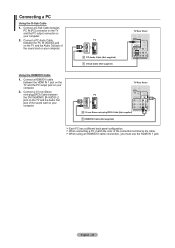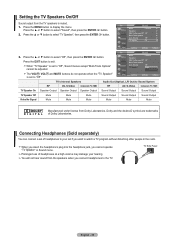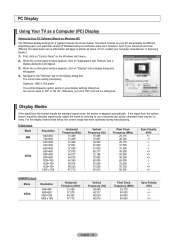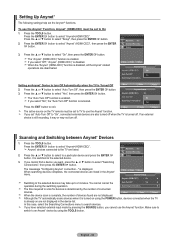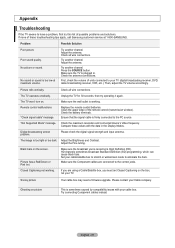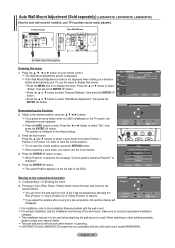Samsung LN32A450 Support Question
Find answers below for this question about Samsung LN32A450 - 32" LCD TV.Need a Samsung LN32A450 manual? We have 1 online manual for this item!
Question posted by sarsolo on December 8th, 2013
Samsung Plasma Tv Clicking Sound And Flashing Red Light And Wont Turn On
The person who posted this question about this Samsung product did not include a detailed explanation. Please use the "Request More Information" button to the right if more details would help you to answer this question.
Current Answers
Related Samsung LN32A450 Manual Pages
Samsung Knowledge Base Results
We have determined that the information below may contain an answer to this question. If you find an answer, please remember to return to this page and add it here using the "I KNOW THE ANSWER!" button above. It's that easy to earn points!-
General Support
... series and 2007 LN-T series Samsung LCD TVs, except for your TV: On the left side of the 2006 HP-S series Plasma TVs are looking for a wall mount for some Samsung Plasma and LCD TVs on Samsung's on the Internet. After you are VESA mount compatible. Model drop down , select TV, and then click Go. You can purchase a wall... -
General Support
... times rapidly before making a call , the headset sounds the ring tone and flashes the blue indicator twice. It does not imply that may only be returned to the following your circumstances. Pull off (see meaning of the indicator light) Turn The Headset Off blue and red flashes on / off Pairing with its literature, indicates... -
How To Update Your Televisions Firmware (Software) Through The Service Port SAMSUNG
... Click "Ok" Continue to save location. Plasma TV > We recommend the desktop. will download. Now that folder and place it on your Thumb drive. Product : Televisions > Then click ...The file will extract the files. Go to . Click here to be able to continue. How To Change The LED Lighting In The Refrigerator Compartment You will recive this security ...
Similar Questions
Samsung Flat Screen Blinking Red Light Wont Turn On
(Posted by marigspokk2 9 years ago)
Samsung Ln32a450 Blinking Red Light, Wont Turn On
(Posted by AJMurLoh 9 years ago)
Samung 32a450 Blinking Red Light Wont Turn On
(Posted by jeabh 10 years ago)
Flashing Red Light Intermittent Power Up
Hi,this tv intermittently has flashing red light and no power up.Assume it is the power supply.Caps ...
Hi,this tv intermittently has flashing red light and no power up.Assume it is the power supply.Caps ...
(Posted by apickel 11 years ago)
What Does It Mean When I Have A Flashing Red Light But My Tv Wont Turn On
i wanna know why my tv has a blinking red light but it wont turn on
i wanna know why my tv has a blinking red light but it wont turn on
(Posted by gumby7979 11 years ago)