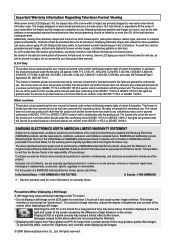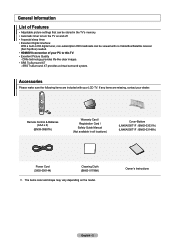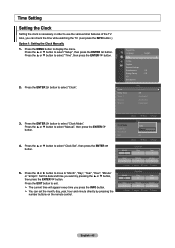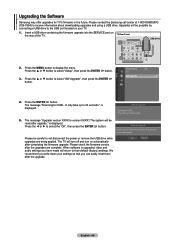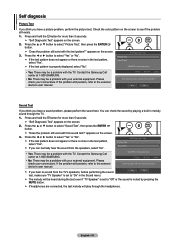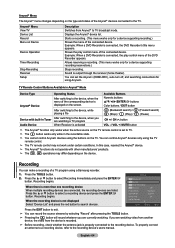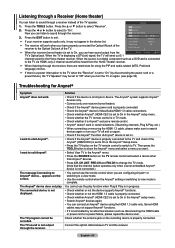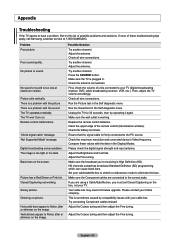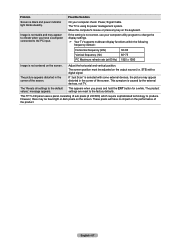Samsung LN40A500T1F Support and Manuals
Get Help and Manuals for this Samsung item

View All Support Options Below
Free Samsung LN40A500T1F manuals!
Problems with Samsung LN40A500T1F?
Ask a Question
Free Samsung LN40A500T1F manuals!
Problems with Samsung LN40A500T1F?
Ask a Question
Most Recent Samsung LN40A500T1F Questions
What's A Good Used Price For This Tv
(Posted by abradley9193 2 years ago)
I Cannot Control The Audio
I cannot control the audio which goes up and down on it's own, and I cannot control the TV with the ...
I cannot control the audio which goes up and down on it's own, and I cannot control the TV with the ...
(Posted by Apinkneyj 6 years ago)
Samsung Ln40a500t1f Does Not Turn On Anymore
Hi, my Samsung LN40A500T1F does not turn on anymore. I believe I need a new mainboard. What is the c...
Hi, my Samsung LN40A500T1F does not turn on anymore. I believe I need a new mainboard. What is the c...
(Posted by pablolavalli 8 years ago)
Samsung Ln40a500t1f Red Blinking Wont Turn On
(Posted by mimalchr 9 years ago)
My Hdmi Ports Are Not Working. Where Can I Order Main Board
(Posted by blueheel34 10 years ago)
Popular Samsung LN40A500T1F Manual Pages
Samsung LN40A500T1F Reviews
We have not received any reviews for Samsung yet.