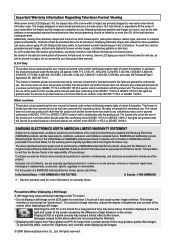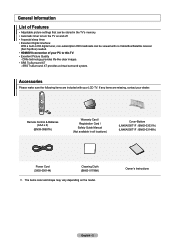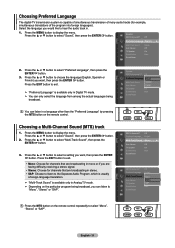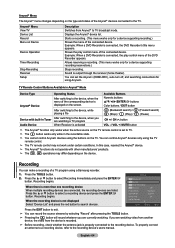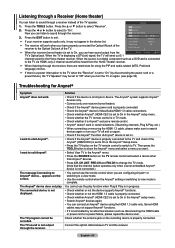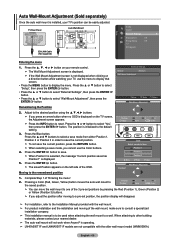Samsung LN40A500T1F Support Question
Find answers below for this question about Samsung LN40A500T1F.Need a Samsung LN40A500T1F manual? We have 3 online manuals for this item!
Question posted by Apinkneyj on August 17th, 2017
I Cannot Control The Audio
I cannot control the audio which goes up and down on it's own, and I cannot control the TV with the remote or manually.
Current Answers
Answer #1: Posted by Odin on August 17th, 2017 4:51 PM
Per Samsung: Run the Sound test in the Self diagnostic menu. If the problem persists or if you require further explanation, you'll have to obtain a walk-through from Samsung: use the contact information here--https://www.contacthelp.com//customer-service.
Hope this is useful. Please don't forget to click the Accept This Answer button if you do accept it. My aim is to provide reliable helpful answers, not just a lot of them. See https://www.helpowl.com/profile/Odin.
Related Samsung LN40A500T1F Manual Pages
Samsung Knowledge Base Results
We have determined that the information below may contain an answer to this question. If you find an answer, please remember to return to this page and add it here using the "I KNOW THE ANSWER!" button above. It's that easy to earn points!-
General Support
... profile, Audio Video Remote control Profile headset profile and hands-free profile 2 . Ensure that you have other Bluetooth devices, both profiles. In order to support a particular profile, a phone manufacturer has to the previous or next track during the period of warranty this equipment does cause harmful interference to radio or television reception... -
General Support
... the phone book from a media source to provide a simple wireless replacement for getting files, putting files, moving files and deleting files. AVRCP Audio/Video Remote Control Profile provides a standard interface to control TVs, hi-fi equipment, or other to allow for the following profiles to function: DUN, LAN, FTP and HSP, to Bluetooth stereo headsets... -
General Support
...remote to display the Main Menu. Note: If the source on which you view your TV's MTS setting is set to Off Press the [EXIT] button on the TV's rear panel... simultaneous translations of your TV broadcasts. Automatic Volume Control Automatic Volume Control attempts to call Samsung ...remote to your TV, is through your MTS setting is enabled, it may feature more than one audio...
Similar Questions
How Do I Get A Remote Control. The Remote Control I Received When I Purchassed,m
When my Samsung tv was purched, the remote control never worked, it was defective. How can I have th...
When my Samsung tv was purched, the remote control never worked, it was defective. How can I have th...
(Posted by jandymiklas 2 years ago)
Samsung Ln40a500t1f Does Not Turn On Anymore
Hi, my Samsung LN40A500T1F does not turn on anymore. I believe I need a new mainboard. What is the c...
Hi, my Samsung LN40A500T1F does not turn on anymore. I believe I need a new mainboard. What is the c...
(Posted by pablolavalli 8 years ago)
Control Without Remote
Hi I don't have a remote control for my tv can I set it upoperate it manually
Hi I don't have a remote control for my tv can I set it upoperate it manually
(Posted by jalariej 9 years ago)
Our Samsung Ln40a500t1f Is Not Powering On-what Is Cause?
What is cause of tv not powering on? how much to repair is it worth to repair?
What is cause of tv not powering on? how much to repair is it worth to repair?
(Posted by dba1984 13 years ago)