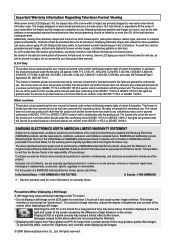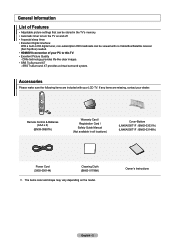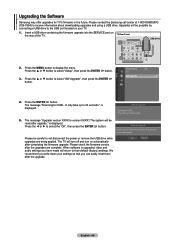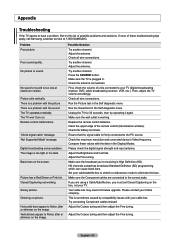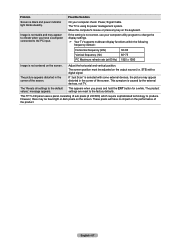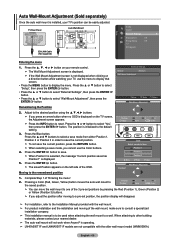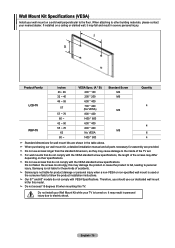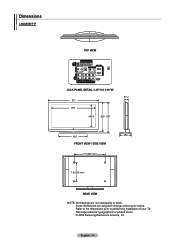Samsung LN40A500T1F Support Question
Find answers below for this question about Samsung LN40A500T1F.Need a Samsung LN40A500T1F manual? We have 3 online manuals for this item!
Question posted by dba1984 on May 9th, 2011
Our Samsung Ln40a500t1f Is Not Powering On-what Is Cause?
What is cause of tv not powering on? how much to repair is
it worth to repair?
Current Answers
Related Samsung LN40A500T1F Manual Pages
Samsung Knowledge Base Results
We have determined that the information below may contain an answer to this question. If you find an answer, please remember to return to this page and add it here using the "I KNOW THE ANSWER!" button above. It's that easy to earn points!-
General Support
...battery pack by clicking here to replace the battery. Consequently, a discharged battery pack may cause leakage, heat generation, induce fire and overheating. Battery capacity decreases over time and through...your battery lasts the approximate time listed in your users manual: To preserve battery power, keep your model. The charging time of between charges becomes significant, it .... -
General Support
... WARNING!! My Phone Must Be Reset Every Time I Perform A Hard Reset On My SPH-I300? It is causing the problem. The Following Procedure Will Erase All Data On Your Phone!! *** To perform a hard reset on the... that a 3rd party application on the phone, Unscrew the tip from the stylus. Press and hold Power Button (the upper right button on the side of the unit) and keep this button depressed for ... -
General Support
... dealer or an experienced radio/TV technician for the Samsung SBH170 Bluetooth...to perform service, adjustments or repairs on hold to communicate with its...;The headset will go from the power source or the headset after a ...this equipment does cause harmful interference to radio or television reception, which... the headset will not be a 2-pronged flat plug is required for being turned off ....
Similar Questions
Samsung Ln40a500t1f Does Not Turn On Anymore
Hi, my Samsung LN40A500T1F does not turn on anymore. I believe I need a new mainboard. What is the c...
Hi, my Samsung LN40A500T1F does not turn on anymore. I believe I need a new mainboard. What is the c...
(Posted by pablolavalli 8 years ago)
Screen Fit
Will the screen from a samsung LN40A500T1F 40" work in a samsung LN40B530P7N 40"
Will the screen from a samsung LN40A500T1F 40" work in a samsung LN40B530P7N 40"
(Posted by blkmagicstang 11 years ago)
Samsung Flat Panel Turns Off And On Randomly
(Posted by woody7 11 years ago)
I Have The Samsung Ln32c540f2d Flat Screen Television. What Is The Vesa System
What is the vesa system that the Samsung LN32C540F2D uses? I want to buy a wall mount for it.
What is the vesa system that the Samsung LN32C540F2D uses? I want to buy a wall mount for it.
(Posted by sendme2cali 12 years ago)