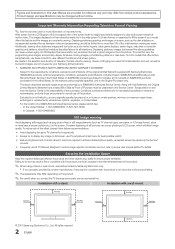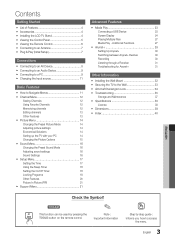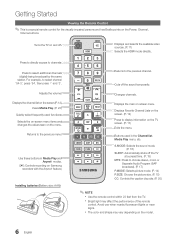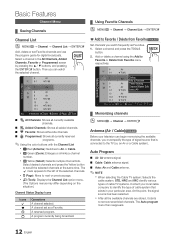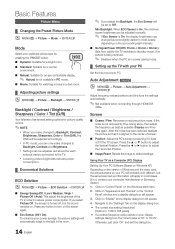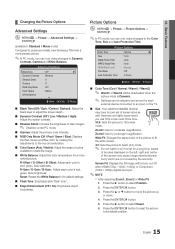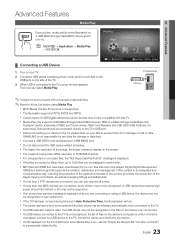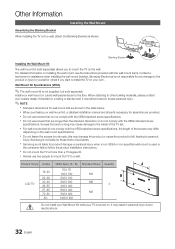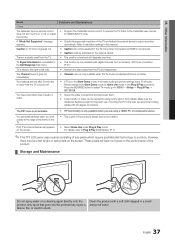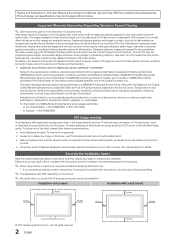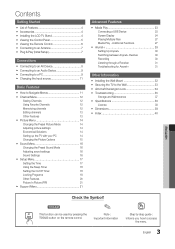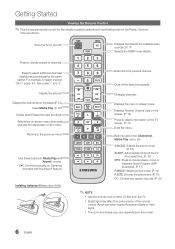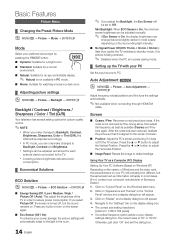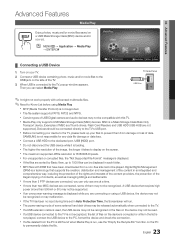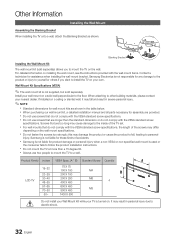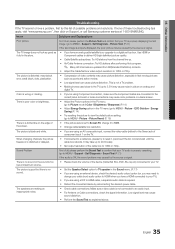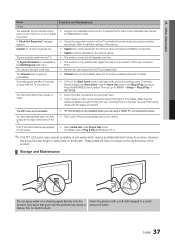Samsung LN32C540F2D Support Question
Find answers below for this question about Samsung LN32C540F2D.Need a Samsung LN32C540F2D manual? We have 6 online manuals for this item!
Question posted by sendme2cali on June 1st, 2011
I Have The Samsung Ln32c540f2d Flat Screen Television. What Is The Vesa System
What is the vesa system that the Samsung
LN32C540F2D uses? I want to buy a wall mount for it.
Current Answers
Related Samsung LN32C540F2D Manual Pages
Samsung Knowledge Base Results
We have determined that the information below may contain an answer to this question. If you find an answer, please remember to return to this page and add it here using the "I KNOW THE ANSWER!" button above. It's that easy to earn points!-
General Support
...LN-T series VESA wall mount specifications are given in the upper left side of parts that are below , to go . Look in the list of the screen, and ...wall mount. Purchasing VESA Mounts You can use a ruler with the manufacturer of the wall mount to make sure before you need to attach the wall mount to the TV and the wall mount to 29 inch LCD TVs is below: Model Number VESA Mount... -
General Support
... and operation time that they want. Pictures Scan System Progressive Scan Digital Comb Filter 3D Comb filter Picture Mode Dynamics, Standard,Movie, Custom Screen Mode 16:9, 4:3, Zoom1 (... company in OSD Menu, this order, right, top, left on the Screen. - VESA Wall Mount Standard VESA Flat Display Mounting Interface Standard Support - Clearer Images Video signal: AV, S-Video, Component,... -
Using Anynet+ With A Home Theater SAMSUNG
... menu appears on the TV remote control. If Receiver off . Press the Tools button on the screen. Receiver: Off should appear indicating the TV has detected the home theater. 7. Go to...Off has appeared in the Tools Menu, and then press Enter. Product : Televisions > Using Anynet+ With A Home Theater STEP 3. run a device search. the Tools button on the remote to ...
Similar Questions
Samsung Un65c6500vfxza 65' Flat Panel Tv Reviews
(Posted by motox1us 10 years ago)
What Is The Recommended Wall Mount For The Samsung Ln32c540f2d? Needs 9' Clearan
(Posted by Lafhenry 11 years ago)
Samsung Flat Panel Turns Off And On Randomly
(Posted by woody7 11 years ago)
Remote Control
I've read the manual but can't figure out how do I block a channel? Samsung LN32C540F2D
I've read the manual but can't figure out how do I block a channel? Samsung LN32C540F2D
(Posted by flatiron 12 years ago)
Can Samsung Flat Screen Be Wall Mounted?
can samsung modeel LNqoartpcqd be wall mounted/
can samsung modeel LNqoartpcqd be wall mounted/
(Posted by nilesburch 12 years ago)