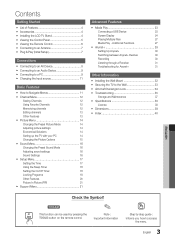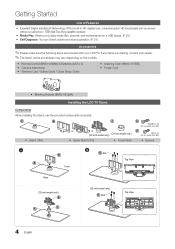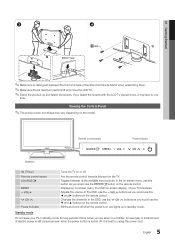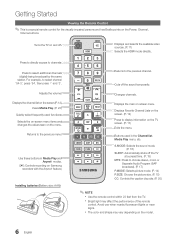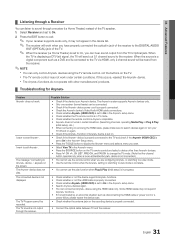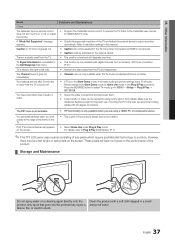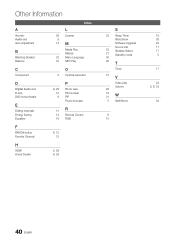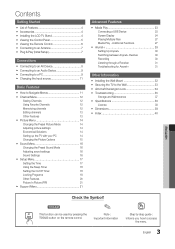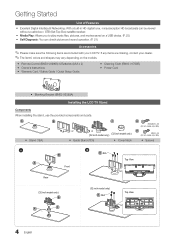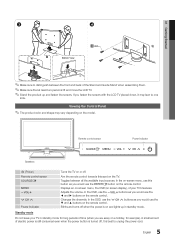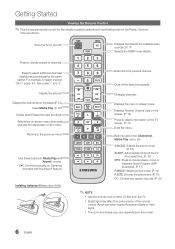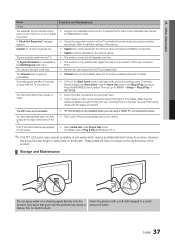Samsung LN32C540F2D Support Question
Find answers below for this question about Samsung LN32C540F2D.Need a Samsung LN32C540F2D manual? We have 6 online manuals for this item!
Question posted by flatiron on August 28th, 2011
Remote Control
I've read the manual but can't figure out how do I block a channel?
Samsung LN32C540F2D
Current Answers
Related Samsung LN32C540F2D Manual Pages
Samsung Knowledge Base Results
We have determined that the information below may contain an answer to this question. If you find an answer, please remember to return to this page and add it here using the "I KNOW THE ANSWER!" button above. It's that easy to earn points!-
General Support
...does cause harmful interference to radio or television reception, which vary from the power...a rechargeable internal battery which may read the instruction manual to get started and to the...When you want to be a 2-pronged flat plug is in conformity to dial the ... profile support Advanced Audio Distribution profile, A/V Remote Control profile, Headset profile, Hands-Free profile. see... -
General Support
... Operate The Unit With The Remote Control. The DVD-VCR is enabled, it prevents the front panel buttons from the menu. Press [VCR] on the remote, and then the menu appears. When the Child Lock feature is equipped with a Child Lock feature. Press the right arrow button on the remote until the word Off appears... -
General Support
...Disc" Manually enter Network Settings With the unit in the active into the dialog box, then click OK. Control Panel > Mac... remote control. Type "command" Use the direction buttons to select "Start" and then press [Enter] to select MANUAL ... to select Cancel DHCP and DNS must be connected to your television and your modem and to factory settings. The IP address, ...
Similar Questions
How Do You Use The Tv Without The Remote Control?
where is the on/ off button, volume control, channel selector on the tv ? The model is LN40C530F1FXZ...
where is the on/ off button, volume control, channel selector on the tv ? The model is LN40C530F1FXZ...
(Posted by kenphi 8 years ago)
How To Operate Tv Without Remote Control
How do I operate flat screen tv without the remote control?
How do I operate flat screen tv without the remote control?
(Posted by elmercamba 9 years ago)
What Is The Recommended Wall Mount For The Samsung Ln32c540f2d? Needs 9' Clearan
(Posted by Lafhenry 11 years ago)
Remote Control Not Working
television screen unresponsive to remote control. Have changed batteries but no response from set.
television screen unresponsive to remote control. Have changed batteries but no response from set.
(Posted by arthurbeall 12 years ago)
I Have The Samsung Ln32c540f2d Flat Screen Television. What Is The Vesa System
What is the vesa system that the Samsung LN32C540F2D uses? I want to buy a wall mount for it.
What is the vesa system that the Samsung LN32C540F2D uses? I want to buy a wall mount for it.
(Posted by sendme2cali 12 years ago)