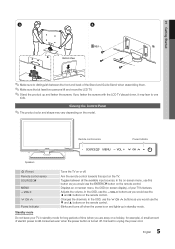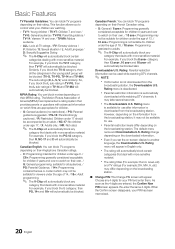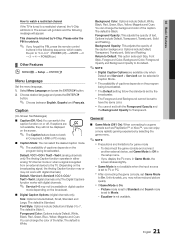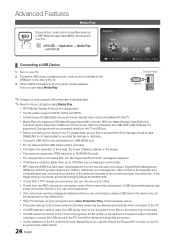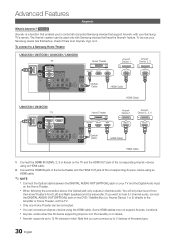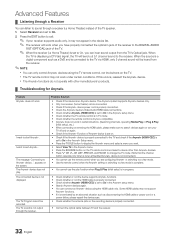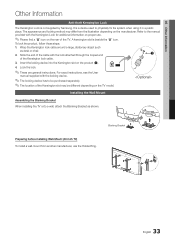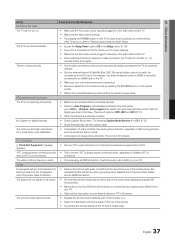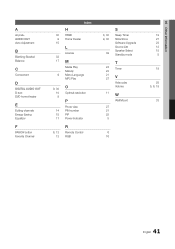Samsung LN40C530F1FXZA Support Question
Find answers below for this question about Samsung LN40C530F1FXZA.Need a Samsung LN40C530F1FXZA manual? We have 1 online manual for this item!
Question posted by kenphi on May 28th, 2015
How Do You Use The Tv Without The Remote Control?
where is the on/ off button, volume control, channel selector on the tv ? The model is LN40C530F1FXZA the serial number is Z1MC3CVZ204911B Version AA02
Current Answers
Answer #1: Posted by techyagent on May 28th, 2015 9:47 PM
There is some touch buttons on the front panel of the tv on right side for this i attach an image down below.
But for all functionalities you have to buy remote control please click here
Thanks
Supporting Image
You can click the image below to enlargeTechygirl
Related Samsung LN40C530F1FXZA Manual Pages
Samsung Knowledge Base Results
We have determined that the information below may contain an answer to this question. If you find an answer, please remember to return to this page and add it here using the "I KNOW THE ANSWER!" button above. It's that easy to earn points!-
General Support
... the volume level. black wire must exchange and register information with HKT100DBE Installing the Car Handsfree Kit Installation Features Cautions Unpacking Connection Diagram Control Unit Remote Controller Handsfree Microphone Power Cable External Speaker Diagram Getting Started Overview Initial Setup (Pairing) Connecter Manual Connection Automatic Disconnect Using the Remote Control Buttons... -
How To Get Started With Netflix SAMSUNG
.... Use the arrow(s) and Enter buttons to select " start my FREE trial". How To Use BD Live 15510. How To Find Your Model And Serial Number Choose...TV. STEP 2 Activating Your Player Getting Started With Netflix and your Blu-ray Player Samsung's new Netflix Ready player's let you choose from Netflix" Existing Netflix Customer's Use the arrow buttons on the remote control... -
Using Anynet+ With A Home Theater SAMSUNG
... and volume control to the Digital Audio In jack and to the TV through the HDMI jack. In general, if you use Anynet+ devices without Anynet+ directly to control the Anynet+ devices and attach devices without interfering with Anynet+ devices. This setup lets you want to use both remote controls, the remote for the television and the remote for Anynet + use devices...
Similar Questions
Necesito Actualizar El Software De Mi Tv Samsung Ln40c530f1fxza
Necesito actualizar el software de mi tv Samsung ln40c530f1fxza
Necesito actualizar el software de mi tv Samsung ln40c530f1fxza
(Posted by steve199238 2 years ago)
Remote Control Code For Samsung Model No Ln-r328w Using A Beam Remote.
(Posted by steviemc923 3 years ago)
My Tv Will Not Cut On When I Cut It Of This Has Been Ongoing. I Called Custome
my samsung model ln40c530f1fxza, will not cut on when I cut it off. this has been ongoing. I called...
my samsung model ln40c530f1fxza, will not cut on when I cut it off. this has been ongoing. I called...
(Posted by peggyjoycemartin 11 years ago)
Original Remote, Adjusting Screen Size
I don`t have the original remote how can i get one? how do i set screen to wide screen to full scree...
I don`t have the original remote how can i get one? how do i set screen to wide screen to full scree...
(Posted by bushnerdavid 11 years ago)
I Want Find How To Use The Remote Control And Play Cd Films Onsamsung No/le32r87
thank you for last promp awseres its the remote control can not figure out thank you
thank you for last promp awseres its the remote control can not figure out thank you
(Posted by jrnapper 11 years ago)