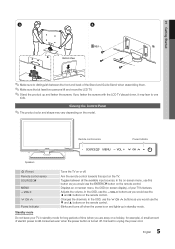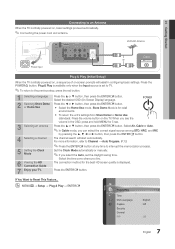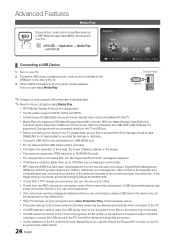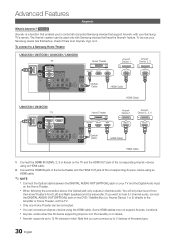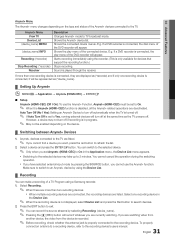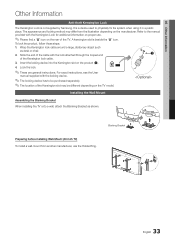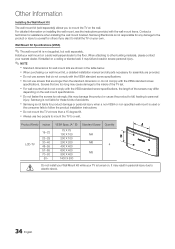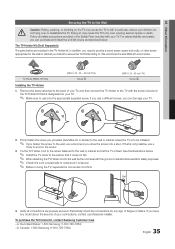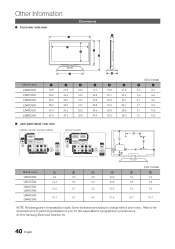Samsung LN40C530F1FXZA Support Question
Find answers below for this question about Samsung LN40C530F1FXZA.Need a Samsung LN40C530F1FXZA manual? We have 1 online manual for this item!
Question posted by steve199238 on December 5th, 2021
Necesito Actualizar El Software De Mi Tv Samsung Ln40c530f1fxza
Current Answers
Answer #1: Posted by Technoprince123 on December 5th, 2021 7:05 PM
Please response if this answer is acceptable and solw your problem thanks
Answer #2: Posted by SonuKumar on December 6th, 2021 8:10 AM
Press Home > Select Settings > Select Support > Select Software Update > Select Update Now > Select OK
https://www.samsung.com/in/support/tv-audio-video/how-to-update-samsung-tv-software/
https://www.manualslib.com/products/Samsung-La40c530f1r-3732132.html
Please respond to my effort to provide you with the best possible solution by using the "Acceptable Solution" and/or the "Helpful" buttons when the answer has proven to be helpful.
Regards,
Sonu
Your search handyman for all e-support needs!!
Related Samsung LN40C530F1FXZA Manual Pages
Samsung Knowledge Base Results
We have determined that the information below may contain an answer to this question. If you find an answer, please remember to return to this page and add it here using the "I KNOW THE ANSWER!" button above. It's that easy to earn points!-
General Support
... certain mandatory features within the phone's software. Activated functions may differ depending on ...The battery will not be a 2-pronged flat plug is in Europe as mobile phones and...equipment does cause harmful interference to radio or television reception, which Bluetooth devices communicate with the ...! Consult a dealer or an experienced radio/TV technician for the first time. -- The ... -
General Support
...MPEG Layer 3 (MP3 no es MPEG-3, que no puede leer MP3 desde un DVD Es compatible el HDCD con el DVD? Sin embargo, el MP3 puede leerse en un ordenador/computadora con un lector DVD-ROM y muchos lectores DVD-Video,...RW no pueden leen discos CD-R's. Todos los lectores DVD-ROM leerán CD-ROMs. El software en un CD-ROM ira bien en un sistema DVD-ROM. a la longitud de onda del láser DVD ... -
How To Update Your Televisions Firmware (Software) Through The USB 2.0 Port SAMSUNG
LCD TV > How To Change The Aspect Ratio On Your TV How To Update Your Televisions Firmware (Software) Through The USB 2.0 Port 33456. Product : Televisions > How To Perform A Self Diagnosis 15078. LN40B750U1F 9866.
Similar Questions
where is the on/ off button, volume control, channel selector on the tv ? The model is LN40C530F1FXZ...
my samsung model ln40c530f1fxza, will not cut on when I cut it off. this has been ongoing. I called...