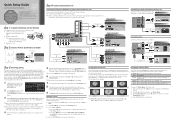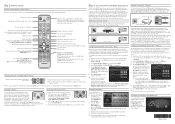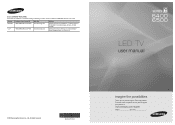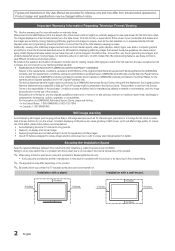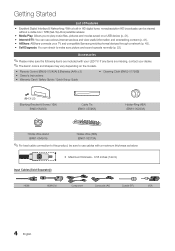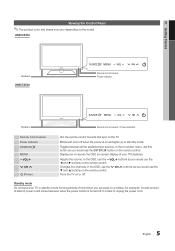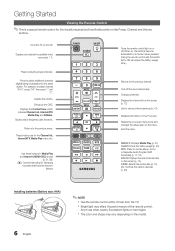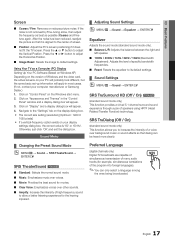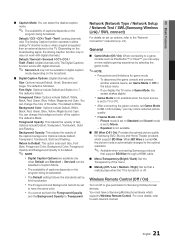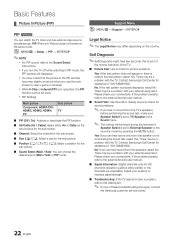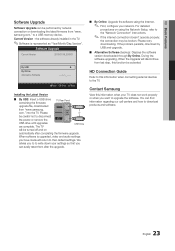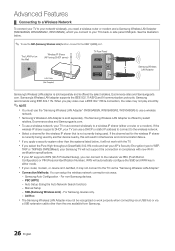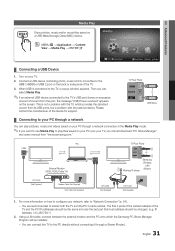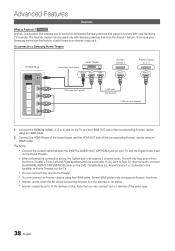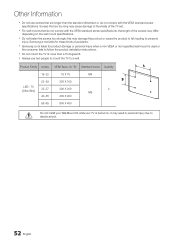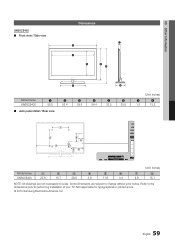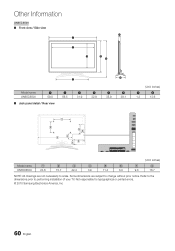Samsung UN65C6500VFXZA Support Question
Find answers below for this question about Samsung UN65C6500VFXZA.Need a Samsung UN65C6500VFXZA manual? We have 2 online manuals for this item!
Question posted by motox1us on June 13th, 2013
Samsung Un65c6500vfxza 65' Flat Panel Tv Reviews
Current Answers
Answer #1: Posted by bengirlxD on June 13th, 2013 6:51 PM
Feel free to resubmit the question if you didn't find it useful.
Answer #2: Posted by SoCalWoman on June 13th, 2013 7:18 PM
There are not a whole lot of reviews for this model LED-LCD Television, atleast not on the more reputable websites.
However, i did manage to locate a few.
- 12 reviews are on the Samsung website. BUT, since I wanted to give you more than one website, not to mention this is the company the TV comes from, I decided to add 1 more website.
- 1 review by the editor on C-Net's website is included. This 1 review by the C-Net Editor is extremely informative, and includes the pro's and con's of purchasing this model.
Hope this helps
Much appreciation to those who acknowledge our members for their contribution toward finding a solution.
~It always seems impossible until it is done~
Nelson Mandela
Related Samsung UN65C6500VFXZA Manual Pages
Samsung Knowledge Base Results
We have determined that the information below may contain an answer to this question. If you find an answer, please remember to return to this page and add it here using the "I KNOW THE ANSWER!" button above. It's that easy to earn points!-
General Support
..., 650, 750, 850, 860, and 950 (with 61, 65, 66, 69, 71, or 81 as the last two digits of any model under 32 inches and the LN32B540 2008 A For the 2008 LCD TVs, all LN-T series Samsung LCD TVs accept a 1080 i (interlaced) television signal. 2006 LN-S For the 2006 LN-S series LCD... -
General Support
... TruSurround XT ™ Should you to the noises you 've reported. If the connection type, whereby your broadcast signal arrives to your TV, is through the ANT IN jack on the TV's rear panel, then it is enabled, it may not be most efficient for contacting Samsung Email Support. If your... -
How To Get Your TV Out Of Shop Mode SAMSUNG
... turn off Shop Mode, follow these steps: the Volume button on your TV has been removed from Shop Mode. the Menu button on the side panel of your TV on. SPH-M900 - Press the INFO button on the side panel of your TV for about seven seconds. You may want to press the INFO button...
Similar Questions
I am trying to program a new remote from dish.
Half of my 2 year old TV screen is black. Why? Might there be a recall on this TV?
I have a 2 year old 32" Samsung Flat Screen TV. My 3 year old punched it. Now it shows mostly vertic...
What is the vesa system that the Samsung LN32C540F2D uses? I want to buy a wall mount for it.