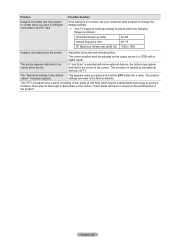Samsung LN40A550P3FXZA Support Question
Find answers below for this question about Samsung LN40A550P3FXZA.Need a Samsung LN40A550P3FXZA manual? We have 1 online manual for this item!
Question posted by cbeeheath on July 28th, 2014
What Is The Tv Code For This Television.
I am trying to program a new remote from dish.
Current Answers
Related Samsung LN40A550P3FXZA Manual Pages
Samsung Knowledge Base Results
We have determined that the information below may contain an answer to this question. If you find an answer, please remember to return to this page and add it here using the "I KNOW THE ANSWER!" button above. It's that easy to earn points!-
General Support
... may require service. Attachment : DLP TV Discrete Codes.pdf To view the discrete (IR) codes (also called discreet codes) for ON/OFF commands and Video Input commands. This remote control must purchase a third party programmable/learning remote control that was available on the programming process. For owners of DLP television sets. Click here to July 31st 2003... -
General Support
..., DVD, or VCR mode. Use STB for the manufacturers listed, especially older models. You can also program some Samsung television universal remotes made by Samsung specifically for that is , 2006, 2007, etc), click the document titled Remote Codes New.pdf Players, Set-Top-Boxes, Satellite Boxes, and VCR's. A Set button or a small hole labeled Set... -
How To Program Your Remote Control SAMSUNG
... TV for any remote control codes. DLP TV > if you are programming the remote to control. (i.e. Using a paper clip or a tooth pick press the Set button on top of your user's manual of the remote that you are programming the remote to control a DVD player press the DVD button). How To Find Your Model And Serial Number Product : Televisions...
Similar Questions
Universal Remote Tv Code
My parents lost their TV remote control. We purchased them a new universal remote control. Do you kn...
My parents lost their TV remote control. We purchased them a new universal remote control. Do you kn...
(Posted by tdoiron630 1 year ago)
Tv Code So I Can Program My Dish Remote
i need the code for this Samsung tvLN46D630M3F so i can program dish remote
i need the code for this Samsung tvLN46D630M3F so i can program dish remote
(Posted by Ladd35288 7 years ago)
Samsung Flat Screen Tv Model Ln40a550p3fxza Wont Turn On
(Posted by Lonnidea1 9 years ago)
What Size Capacitor Do I Need For My Samsung Tv Model Ln40a550p3fxza
(Posted by thegpl13 9 years ago)
Samsung Lcd Tv Model Ln40a550p3fxza Wont Turn On
(Posted by edwagas 10 years ago)