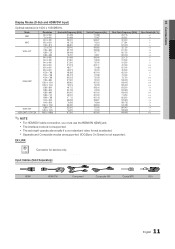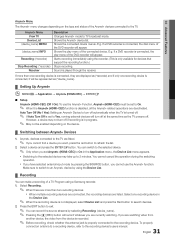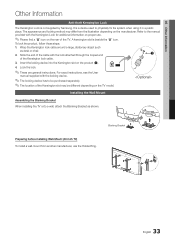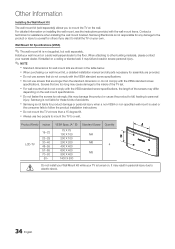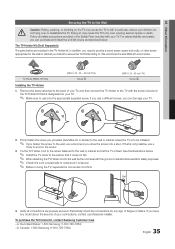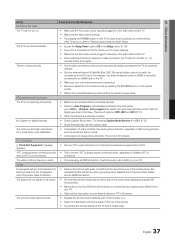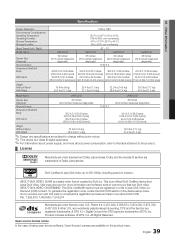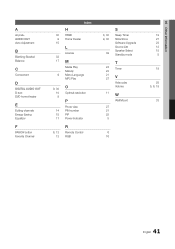Samsung LN40C530F1FXZA Support and Manuals
Get Help and Manuals for this Samsung item

View All Support Options Below
Free Samsung LN40C530F1FXZA manuals!
Problems with Samsung LN40C530F1FXZA?
Ask a Question
Free Samsung LN40C530F1FXZA manuals!
Problems with Samsung LN40C530F1FXZA?
Ask a Question
Most Recent Samsung LN40C530F1FXZA Questions
Necesito Actualizar El Software De Mi Tv Samsung Ln40c530f1fxza
Necesito actualizar el software de mi tv Samsung ln40c530f1fxza
Necesito actualizar el software de mi tv Samsung ln40c530f1fxza
(Posted by steve199238 2 years ago)
How Do You Use The Tv Without The Remote Control?
where is the on/ off button, volume control, channel selector on the tv ? The model is LN40C530F1FXZ...
where is the on/ off button, volume control, channel selector on the tv ? The model is LN40C530F1FXZ...
(Posted by kenphi 8 years ago)
What To Do When Source Button Does Not Work? Cannot Access Other Input Devices.
(Posted by kurtklocke 9 years ago)
Samsung Lcd Mod. 530 No Power; Looking For A Schematic
I have a Samsung 40" LCD television Chasis number LN40C530FIFXZA Model 530. I was connecting my ROKU...
I have a Samsung 40" LCD television Chasis number LN40C530FIFXZA Model 530. I was connecting my ROKU...
(Posted by mageeatv99 10 years ago)
My Tv Will Not Cut On When I Cut It Of This Has Been Ongoing. I Called Custome
my samsung model ln40c530f1fxza, will not cut on when I cut it off. this has been ongoing. I called...
my samsung model ln40c530f1fxza, will not cut on when I cut it off. this has been ongoing. I called...
(Posted by peggyjoycemartin 11 years ago)
Popular Samsung LN40C530F1FXZA Manual Pages
Samsung LN40C530F1FXZA Reviews
We have not received any reviews for Samsung yet.