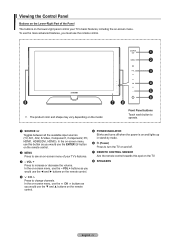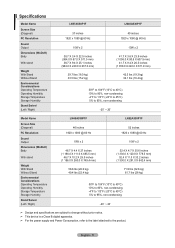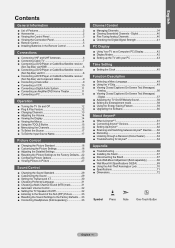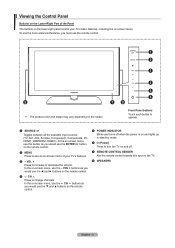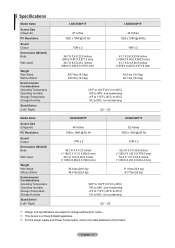Samsung LN40A530 - 40" LCD TV Support and Manuals
Get Help and Manuals for this Samsung item

View All Support Options Below
Free Samsung LN40A530 manuals!
Problems with Samsung LN40A530?
Ask a Question
Free Samsung LN40A530 manuals!
Problems with Samsung LN40A530?
Ask a Question
Most Recent Samsung LN40A530 Questions
Solo El Ln40a530p1fxza
me es necesario saber de los condensadores que se encuentran en el lugar de la fase friapues los qui...
me es necesario saber de los condensadores que se encuentran en el lugar de la fase friapues los qui...
(Posted by 12octubredel65 1 year ago)
Hi My Picture Setting Is Messed Up And Like To Reset It To Normal Viewing And I
I need to reset picture setting for normal viewing,could you plz help me what mode I should I select...
I need to reset picture setting for normal viewing,could you plz help me what mode I should I select...
(Posted by Anonymous-162802 6 years ago)
What Are The Codes
I'm resetting the factory reset and I need the codes
I'm resetting the factory reset and I need the codes
(Posted by efrendelgado 7 years ago)
Having A Problem With Ln40a530p1f. Connected To Xfinity Cable Tv. Problem Is Sun
problem is new X1 infinity cable box connected. Tv video works for a couple hours then screen goes b...
problem is new X1 infinity cable box connected. Tv video works for a couple hours then screen goes b...
(Posted by Lgb135 7 years ago)
Picture Is Terrible. Unable To Adjust Settings.
Picture Is Terrible. Have Tried To Adjust Settings But Settings Will Not Hold.
Picture Is Terrible. Have Tried To Adjust Settings But Settings Will Not Hold.
(Posted by cdavis1938 7 years ago)
Popular Samsung LN40A530 Manual Pages
Samsung LN40A530 Reviews
We have not received any reviews for Samsung yet.