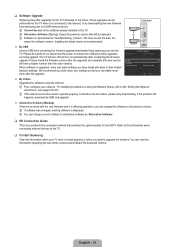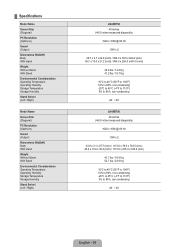Samsung LN40B750 - 40" LCD TV Support and Manuals
Get Help and Manuals for this Samsung item

View All Support Options Below
Free Samsung LN40B750 manuals!
Problems with Samsung LN40B750?
Ask a Question
Free Samsung LN40B750 manuals!
Problems with Samsung LN40B750?
Ask a Question
Most Recent Samsung LN40B750 Questions
There Is A Hissing Noise That Stays On All The Time, Tv Is On
(Posted by Anonymous-170536 2 years ago)
Weight For A Model Ln40a500t1fxza Version Cn01
I'm wondering weekday the weight is on this particular television? Thank you
I'm wondering weekday the weight is on this particular television? Thank you
(Posted by Carolsaladbar 7 years ago)
How To Set Up Netflix On My Samsung Tv?
(Posted by barrerojuanita 11 years ago)
Samsung LN40B750 Videos
Popular Samsung LN40B750 Manual Pages
Samsung LN40B750 Reviews
We have not received any reviews for Samsung yet.