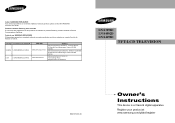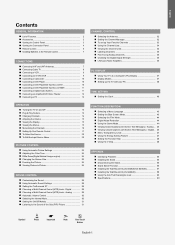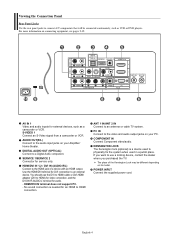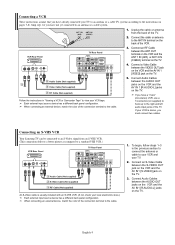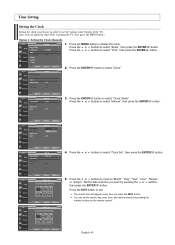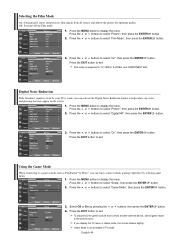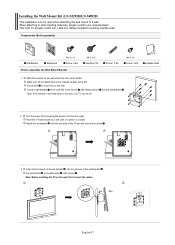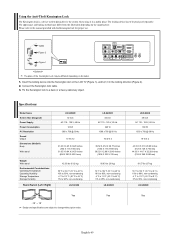Samsung LNS4092D - 40" LCD TV Support and Manuals
Get Help and Manuals for this Samsung item

View All Support Options Below
Free Samsung LNS4092D manuals!
Problems with Samsung LNS4092D?
Ask a Question
Free Samsung LNS4092D manuals!
Problems with Samsung LNS4092D?
Ask a Question
Most Recent Samsung LNS4092D Questions
Does This Tv Have Closed Captioning On It?
(Posted by neliades 2 years ago)
My Pc Won't Light Up
hello my pc won't light up on my samsung lns4092d when i plug in the vga plug can any one help me ou...
hello my pc won't light up on my samsung lns4092d when i plug in the vga plug can any one help me ou...
(Posted by bigpaw2 9 years ago)
Dvd Player Doesn't Work
Samsung LNS40920DX/XAA I have two HDMI inputs. One is from a cable converter box. The other is from ...
Samsung LNS40920DX/XAA I have two HDMI inputs. One is from a cable converter box. The other is from ...
(Posted by craignhartman 9 years ago)
Popular Samsung LNS4092D Manual Pages
Samsung LNS4092D Reviews
We have not received any reviews for Samsung yet.